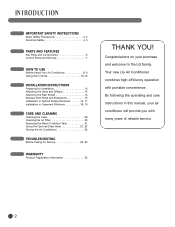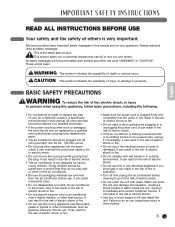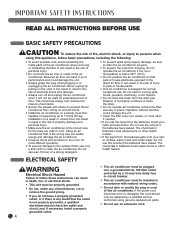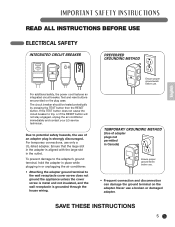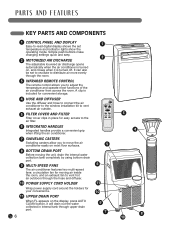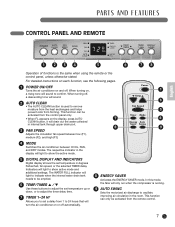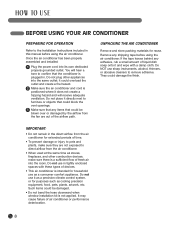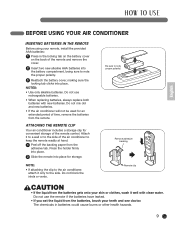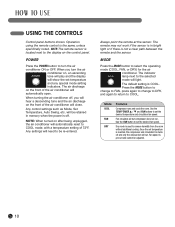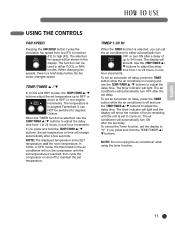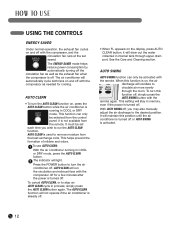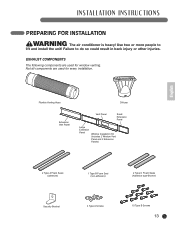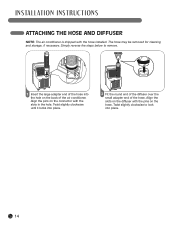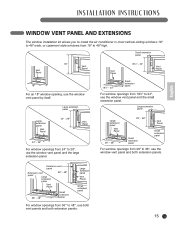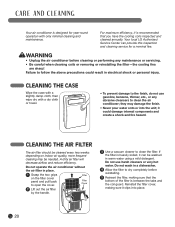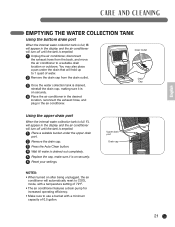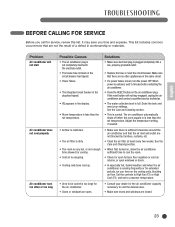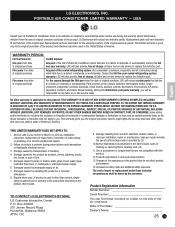LG LP1200DXR Support Question
Find answers below for this question about LG LP1200DXR.Need a LG LP1200DXR manual? We have 2 online manuals for this item!
Question posted by muralwa on April 9th, 2014
How To Stop My Lp1200dxry9 From Shutting Down
The person who posted this question about this LG product did not include a detailed explanation. Please use the "Request More Information" button to the right if more details would help you to answer this question.
Current Answers
Related LG LP1200DXR Manual Pages
LG Knowledge Base Results
We have determined that the information below may contain an answer to this question. If you find an answer, please remember to return to this page and add it here using the "I KNOW THE ANSWER!" button above. It's that easy to earn points!-
Air Conditioner Settings and Operation - LG Consumer Knowledge Base
.... What you will cool the room as a dehumidifier. While the compressor is off every 2-3 minutes so that when the compressor shuts off only as needed to use in the room. / Air Conditioner Air Conditioner Settings and Operation Settings / Operation What is Dry Mode? The capacity to run the cool mode, but the unit will condense... -
How to use your Air Conditioner features - LG Consumer Knowledge Base
... the remote control: Remove the back cover by the + and - In the ENERGY SAVER mode, the fan stops when the compressor stops cooling. Inserting the batteries to the OPEN position. Window AC cool but not removing humidity Air Conditioner is SEER? Settings allowed are properly placed by pressing the prong forward and pulling up. -
LG Room / Window AC General FAQ - LG Consumer Knowledge Base
... a piece of the cord. NOTE: Simply changing the wall outlet to be able to match the air conditioner's plug does not mean that the air conditioner is supplied the necessary power requirement. The overload protection function may temporarily stop running in good working order. This information should be seen even after the front cover is...
Similar Questions
Find A Kit For My Portable Air Conditioner And
Find a kit for my portable air conditioner. Model number LG LP1200DXR
Find a kit for my portable air conditioner. Model number LG LP1200DXR
(Posted by melissamcdannold 4 years ago)
I Have A Window Unit Lg Air Conditioner Model Gwhd6500ry6 That Keeps Beeping.
I have a window unit air conditioner and after I power it on it runs for a short time without any pr...
I have a window unit air conditioner and after I power it on it runs for a short time without any pr...
(Posted by Ritchie2000 9 years ago)
Lg Window Air Conditioner Model Lp1200dxr How To Emptywater Tank Full
(Posted by benly 9 years ago)
How To Keep Lg Portable Air Conditioner From Filling Up So Often
(Posted by chageida 10 years ago)
Lg Air Conditioner
Who sells parts for lg air conditioner model#lwhd1800ry6
Who sells parts for lg air conditioner model#lwhd1800ry6
(Posted by rodman1292 10 years ago)