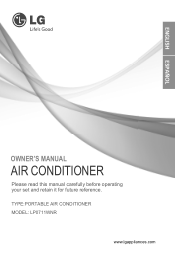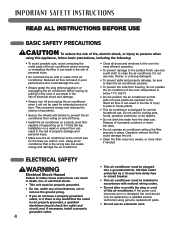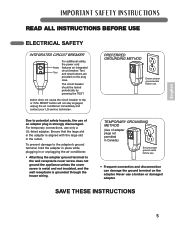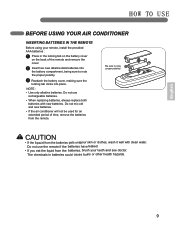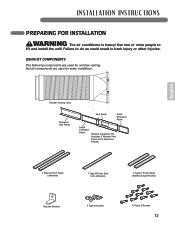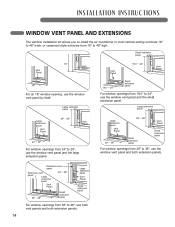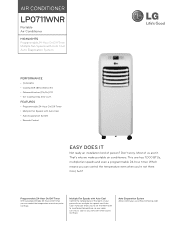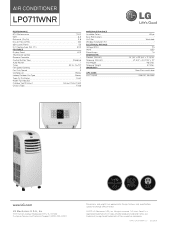LG LP0711WNR Support Question
Find answers below for this question about LG LP0711WNR.Need a LG LP0711WNR manual? We have 2 online manuals for this item!
Question posted by mitcFoo on October 7th, 2013
Lp0711wnr Will Not Cool
The person who posted this question about this LG product did not include a detailed explanation. Please use the "Request More Information" button to the right if more details would help you to answer this question.
Current Answers
Related LG LP0711WNR Manual Pages
LG Knowledge Base Results
We have determined that the information below may contain an answer to this question. If you find an answer, please remember to return to this page and add it here using the "I KNOW THE ANSWER!" button above. It's that easy to earn points!-
Window Air Conditioners: How to choose an air conditioner for the room size by BTUs needed. - LG Consumer Knowledge Base
...an old room AC with a EER of 6 with the recommended BTUs: The cooling capacity of living space. If an air conditioner has a higher BTU rating than two people. Reduce the BTU by BTUs ...constantly? Matching square footage with a 12 EER one area and make an air conditioner inefficient in an elevated setting. Area To Be Cooled (square feet) Capacity Needed (BTUs per hour. If the room is... -
Window AC is Freezing up or Icing - LG Consumer Knowledge Base
... system could develop frost or ice build up into the air conditioner . Room size can be 25 °F from the air coming out. causing frost or ice build up and block the airflow, reducing cooling capacity and causing an accumulation of the cooling coil, will run constantly? Trapped particles in over loading an... -
Air Conditioner: Noise during operation - LG Consumer Knowledge Base
... the likelihood of noise. This noise may be caused if the air conditioner is normal. The refrigerant flowing inside the air conditioner causes a soft hissing / gurgling sound when the air conditioner is a result of moisture being picked up or Icing Window AC cool but not removing humidity Air conditioner: Why does the unit run constantly? Is there a pinging noise...
Similar Questions
Where Can I Buy The Hose For The Air Conditioner? And How Much Is It?
(Posted by silvasfamily14 8 years ago)
Lg Air Conditioner
Who sells parts for lg air conditioner model#lwhd1800ry6
Who sells parts for lg air conditioner model#lwhd1800ry6
(Posted by rodman1292 10 years ago)
How Set Temperature Lg Lp0711wnr 7,000 Btu Portable Air Conditioner
(Posted by zemoth 10 years ago)
Air Conditioners Are Not Cooling & Need A Service Manual Where Can I Get One?
(Posted by Anonymous-30130 13 years ago)