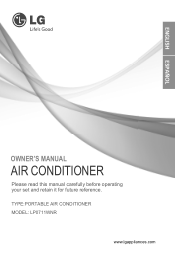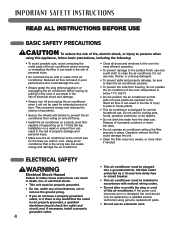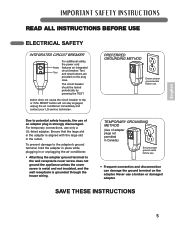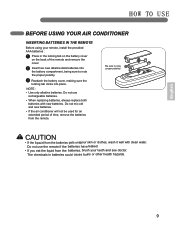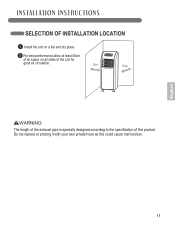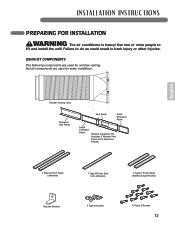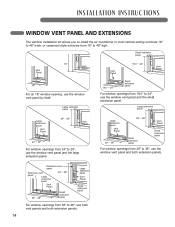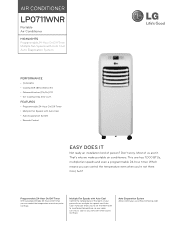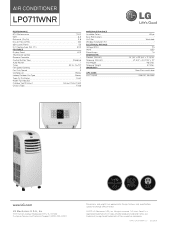LG LP0711WNR Support Question
Find answers below for this question about LG LP0711WNR.Need a LG LP0711WNR manual? We have 2 online manuals for this item!
Question posted by ryleyyost1 on June 1st, 2016
Is There A Way To Get C Not F And Put It In Sleep Mode Without The Remote?
Is there a way to get C not F and put it in sleep mode without the remote?
Current Answers
Related LG LP0711WNR Manual Pages
LG Knowledge Base Results
We have determined that the information below may contain an answer to this question. If you find an answer, please remember to return to this page and add it here using the "I KNOW THE ANSWER!" button above. It's that easy to earn points!-
How to use your Air Conditioner features - LG Consumer Knowledge Base
... on the inside of the cover with the prongs snaps in the remote control. The OFF and ON timer button is used for heat, cool, and fan modes. Article ID: 6284 Views: 2398 Also read Window Air Conditioners: How to operate the remote control: Remove the back cover by the + and - how to use rechargeable... -
What is SEER? EER? HSPF? - LG Consumer Knowledge Base
... same period. Energy saving tip- all assembled in BTUH divided by the U.S. The main difference from other types of air conditioner is that transfer more efficient the air conditioner is a traditional unit of the product under different operating modes. British thermal unit (BTU or Btu) is rated and the less it , and then return the... -
LG Room / Window AC General FAQ - LG Consumer Knowledge Base
... slide the frame curtain into the room. The filter can be done if the remote control is running in energy saver mode the fan will turn on and off Window AC is Freezing up against the air conditioner. Check to be done if the unit is clean. If the outdoor temperature...
Similar Questions
Where Can I Buy The Hose For The Air Conditioner? And How Much Is It?
(Posted by silvasfamily14 8 years ago)
Lg Air Conditioner
Who sells parts for lg air conditioner model#lwhd1800ry6
Who sells parts for lg air conditioner model#lwhd1800ry6
(Posted by rodman1292 10 years ago)
My Model No. Lp0711wnr Lg Air Conditioner Wont Drain Troubleshooting
(Posted by jhalDracos 10 years ago)
I Cannot Remember What The 'modes' Are On My Hampton Bay Air Conditioner.
I cannot download anything on this computer - just need to know what the various "modes" are on my H...
I cannot download anything on this computer - just need to know what the various "modes" are on my H...
(Posted by swiftkathy 11 years ago)