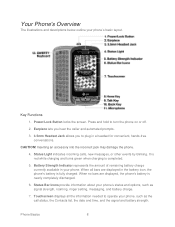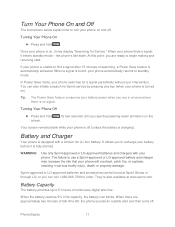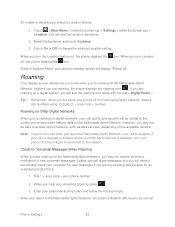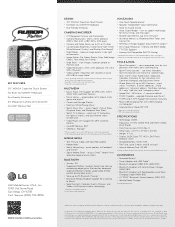LG LN272 Support Question
Find answers below for this question about LG LN272.Need a LG LN272 manual? We have 2 online manuals for this item!
Current Answers
Answer #1: Posted by TechSupport101 on February 6th, 2014 11:12 AM
Hi. The screen machenism may either have failed or the phone's firmware went corrupt. Do turn it in to one of your nearest cellphone repairs shop for assistance.
Related LG LN272 Manual Pages
LG Knowledge Base Results
We have determined that the information below may contain an answer to this question. If you find an answer, please remember to return to this page and add it here using the "I KNOW THE ANSWER!" button above. It's that easy to earn points!-
Pairing Bluetooth Devices LG Rumor 2 - LG Consumer Knowledge Base
.... NOTE: A prompt may display asking for the Bluetooth device. microSD tm Memory Port Advanced Phone Book Features: Entering Wait and Pause periods With the handset closed press the ok button ...you wish to use with the device. Exit the menu screens and you wish to place the device into pairing mode. 1. / Mobile Phones Pairing Bluetooth Devices LG Rumor 2 NOTE: Once ... -
Chocolate Touch (VX8575) Back Cover Removal and Installation - LG Consumer Knowledge Base
...phone has been turned off before you can install the battery and micro SD card on the battery cover are DTMF tones? Hold the phone securely with your thumbs until it disengages from the phone and then slide it clicks into place. Pictures LG Dare LG Mobile Phones: Tips and Care Mobile Phones... both hands (as illustrated) 2. / Mobile Phones Chocolate Touch (VX8575) Back Cover Removal ... -
Mobile Phones: Lock Codes - LG Consumer Knowledge Base
...phone. PUK2 This is usually required or requested when wanting to Unlock the Phone after the phone turns on page 25 of the cell phone...at liberty to 3 attempts, after which the Align/Calibration screen will ask for Verizon- Keep holding them pressed: Volume ...to be entered, it will be contacted immediately. GSM Mobile Phones: The Security Code is not at least 40 seconds after...