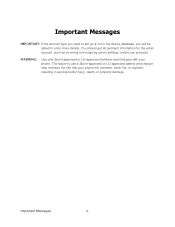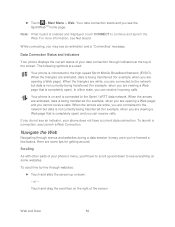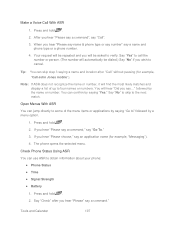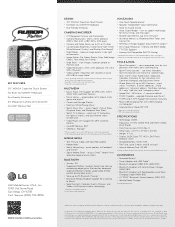LG LN272 Support Question
Find answers below for this question about LG LN272.Need a LG LN272 manual? We have 2 online manuals for this item!
Question posted by chrissyostrander on November 23rd, 2013
Been Hacked
Current Answers
Answer #1: Posted by helpowlsupport on November 23rd, 2013 6:44 PM
your mobile has been hacked via IP address. we cannot specify the process as it is against our policies. Best way to get your mobile woking right is by hard recovery . you could either do it by your self by following the easy steps on youtube or you could get it done at an electronic shop for a very low price. since it is the case of ip address hacking you might need to go to your dealer and get your ipd address changed or else restoring tge mobile would be pointless. right now the person has the potential to acces your sms , mms and trace your calls .
please beware and alert . follow the procedure and you will be out of this mess soon.
thabkyou
"@ your service, [email protected] "
Related LG LN272 Manual Pages
LG Knowledge Base Results
We have determined that the information below may contain an answer to this question. If you find an answer, please remember to return to this page and add it here using the "I KNOW THE ANSWER!" button above. It's that easy to earn points!-
LG Consumer Knowledge Base
Categories Appliances TV / Audio / Video PC Monitors Video DVD Data Storage Built-in Ovens Home Theater Cook Top Air Conditioners Microwave oven Air Conditioner Mobile Phones Window Air Washer/Dryer Combo Most viewed Firmware updates Software Updates Optical drive drivers Monitor Driver Install Instructions How do I update the firmware? NAS Manuals, ... -
Washing Machine: How can I save my preferred settings? - LG Consumer Knowledge Base
... you to confirm the settings have been stored. Radiant Cooktop -- Floor Standing -- DVD Player (Combo/Recorder) TV -- Digital Transition Information Home Theater Audio -- Network Storage Mobile Phones Computer Products -- CUSTOM PROGRAM (available on my LG washer? Custom Program location on the clothing What does Direct Drive Motor mean? French 4-Door -- Gas Range... -
What are DTMF tones? - LG Consumer Knowledge Base
Some numbers will more than likely fix the problem. microSD tm Memory Port Pairing Bluetooth Devices LG Rumor 2 a low-frequency tone... "#" and "*") is not navigating correctly through an IVR system's options, or the cell phone does not seem to as DTMF (Dual Tone Multiple Frequencies) tones. Mobile phone networks use and not for any specific model) o MENU o SETTINGS o DTMF Tones o...
Similar Questions
I just bought this LG430G phone but haven't opened it yet, still deciding whether to keep itor keep ...