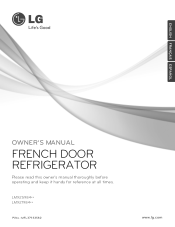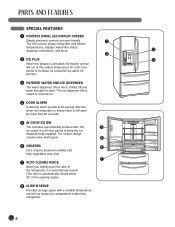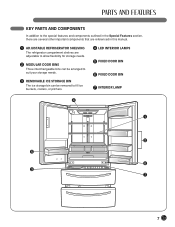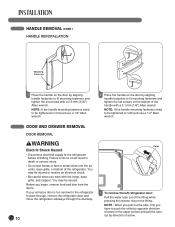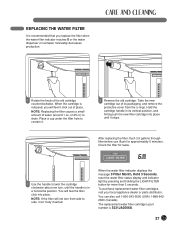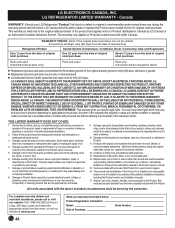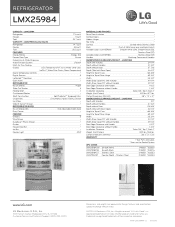LG LMX25984ST Support Question
Find answers below for this question about LG LMX25984ST.Need a LG LMX25984ST manual? We have 3 online manuals for this item!
Question posted by hsverkauf on March 26th, 2013
The Display Has Inconsistent Brightness.
The display has some icons bright while others are dark light.
Or like in the case of the number 3, the middle horizontal line is much brighter than the rest. Any ideas?
Current Answers
Related LG LMX25984ST Manual Pages
LG Knowledge Base Results
We have determined that the information below may contain an answer to this question. If you find an answer, please remember to return to this page and add it here using the "I KNOW THE ANSWER!" button above. It's that easy to earn points!-
Dishwasher "H" Codes - LG Consumer Knowledge Base
... Code. To deactivate Delay Wash, open door and press the "Normal" and "Delicate "buttons simultaneously for a few minutes and restart. Does display read "H" followed by a number 1-24? A. Does the display read numbers between 1-24? This is not an Error Code. This indicates approximate cycle time 2 hours. This indicates the setting of time the unit... -
TV:LCD: Terminology - LG Consumer Knowledge Base
... and odd field (as interlaced, but at angles which the display's brightness begins to advancements like In-Plane Switching, Highefficiency, Backlights, and reflective Polarizers. This directs light out at a higher resolution and data rate than one . National Television System Committee - Capable of 525 lines of displaying pictures on the same channel. Supports SDTV only (480i... -
LCD Terminology: Viewing Angle - LG Consumer Knowledge Base
... LCDs (under 15") may still have improved enough on current models that it is not an issue anymore. This is the angle at which the display's brightness begings to noticeably diminish. Viewing Angle Viewing angle is due to keep costs down. Viewing angle used to be a major factor when choosing an...
Similar Questions
The Lower Drawer In The Lg Lfx31925st Freezer Won't Fit Back In.
The shallow drawer in freezer section of the French Door refrigerator was taken out and now it won't...
The shallow drawer in freezer section of the French Door refrigerator was taken out and now it won't...
(Posted by lgourley2 7 years ago)
How Do I Replace The Display Panel On Lmx25984st?
my display is garbled. I can order the part to replace the display board but do not know how to acce...
my display is garbled. I can order the part to replace the display board but do not know how to acce...
(Posted by jimhetzel67 8 years ago)
Hi I Need A Replacement For The Gallon Storage Bin And The Fixed Door Bin.
what are the parts numbers?
what are the parts numbers?
(Posted by idavisgarcia 8 years ago)
How Do You Reset Water Filter Indicator On Lmx25984st Lg Refrigerator
(Posted by snskub 9 years ago)
How To Remove Back Panel Of Lg Refrigerator Lmx25984st
(Posted by kirskarenb 9 years ago)