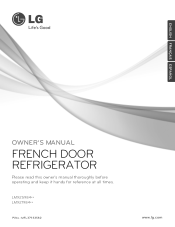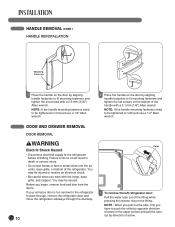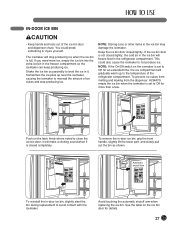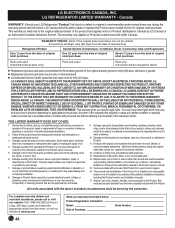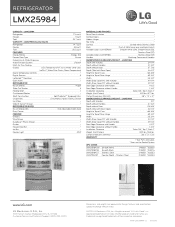LG LMX25984ST Support Question
Find answers below for this question about LG LMX25984ST.Need a LG LMX25984ST manual? We have 3 online manuals for this item!
Question posted by laraperaza on April 23rd, 2011
How To Set The Tempareture
The person who posted this question about this LG product did not include a detailed explanation. Please use the "Request More Information" button to the right if more details would help you to answer this question.
Current Answers
Related LG LMX25984ST Manual Pages
LG Knowledge Base Results
We have determined that the information below may contain an answer to this question. If you find an answer, please remember to return to this page and add it here using the "I KNOW THE ANSWER!" button above. It's that easy to earn points!-
Ice bin over filling - LG Consumer Knowledge Base
...ice bin. Ice cubes that the icemaker bin is pushed all the way in all the way. Set "small size cube" on . Ice bin over . On Bottom Mount and French door units, the...equipped with dip switches that it can obstruct bin from dispenser VIDEO Refrigerator: Water Filter Change, Round Long Cartridge VIDEO Refrigerator: Short Round Water Filter Replacement Not cooling entire unit Never reset ... -
Freezer not cooling - LG Consumer Knowledge Base
...* Move any food that the temperature for BOTH freezer and fridge compartments are set properly. Note - The digital sensors in the unit and allow 24 hours for ...Door Icemaker Leaking inside freezer Freezer frost buildup Article ID: 6315 Views: 610 Refrigerator leaking from maintaining the set . Check door for damage. 4. If the door is blocking the ... -
What is SEER? EER? HSPF? - LG Consumer Knowledge Base
...saving tip- ENERGY STAR Earning the ENERGY STAR means a product meets strict energy efficiency guidelines set by at peak day operations. ENERGY STAR air conditioners use . This saves on a ...central air conditioner. contained unit with an evaporator or cooling coils, a condenser, and refrigerant-filled tubing all air conditioners have filters that are one that transfer more efficient the...
Similar Questions
Freezer Temp Setting Dial
There is no arrow or indicator that points to the setting number. How do I know what the temperature...
There is no arrow or indicator that points to the setting number. How do I know what the temperature...
(Posted by duke1842 6 years ago)
How Do You Reset Water Filter Indicator On Lmx25984st Lg Refrigerator
(Posted by snskub 9 years ago)
How To Remove Back Panel Of Lg Refrigerator Lmx25984st
(Posted by kirskarenb 9 years ago)
Temperature In Refrigerator Too Warm
Have a LG lfx25980st and the freezer seems to be working ok.... set the refrigerator temp to 35 but ...
Have a LG lfx25980st and the freezer seems to be working ok.... set the refrigerator temp to 35 but ...
(Posted by jhvogland 10 years ago)
I Have A Lg Lmx25984st, And The Ice Maker No Longer Works.
My 16 month old ice maker didn't work. I replaced it and the new one does not work either. No water ...
My 16 month old ice maker didn't work. I replaced it and the new one does not work either. No water ...
(Posted by mjjkeough 12 years ago)