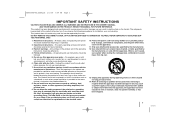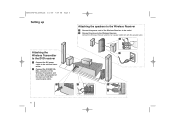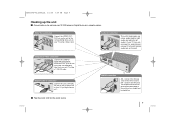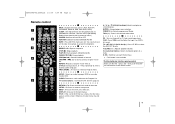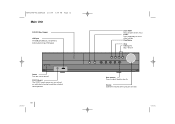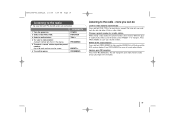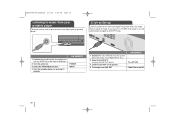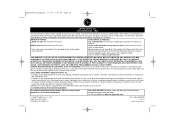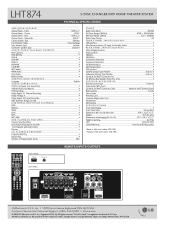LG LHT874 Support Question
Find answers below for this question about LG LHT874 - LG Home Theater System.Need a LG LHT874 manual? We have 2 online manuals for this item!
Question posted by ericrbrooksjr on June 2nd, 2012
My Power Light Is On But When I Push The Button It Will Not Come On
The person who posted this question about this LG product did not include a detailed explanation. Please use the "Request More Information" button to the right if more details would help you to answer this question.
Current Answers
Related LG LHT874 Manual Pages
LG Knowledge Base Results
We have determined that the information below may contain an answer to this question. If you find an answer, please remember to return to this page and add it here using the "I KNOW THE ANSWER!" button above. It's that easy to earn points!-
LG Range: Installation - LG Consumer Knowledge Base
...can not be supplied separately. Electric Supply The power cord does NOT come with a 40-50 ampere fuse, grounded electrical... template. be a three or four wire power cord 4. Most home generators output true sine wave AC, and ...160; Power Requirement Power Requirements: The wrench Article ID: 3014 Views: 1330 Induction Cooktop supply is acceptable for lighting but... -
Programming the LST-3410A Remote to work with Different Devices - LG Consumer Knowledge Base
... at a time. The remote control is correct, the device will turn off . Second, enter the code number using MODE on the remote control. 3 Press POWER and MUTE buttons simultaneously. Article ID: 3340 Last updated: 23 Jul, 2009 Views: 1864 Programming remote to operate with Different Devices The HD DVR remote control is... -
LHB975 Rear Speaker / Subwoofer Syncing - LG Consumer Knowledge Base
... lights, pairing was successful. Bandwidth needed for instant streaming Different Modes and Channels for a Home Theatre set up Typical Home Theatre Reciever Blu-ray player: Checking for updated firmware from within the player. / Home Theater LHB975 Rear Speaker / Subwoofer Syncing In a case where there is no sound coming from the rear speakers or subwoofer of the home theater system...
Similar Questions
My Lg Lh-t9654s 5.1 Channel Home Theater System Will Not Turn On And I Have A Di
LG LH-T9654S 5.1 Channel Home Theater System
LG LH-T9654S 5.1 Channel Home Theater System
(Posted by onapitan 1 year ago)
My Lg Lht854 Power Button Comes On But Nothing Will Work.
I tried changing batteries in remote, unplugged unit to reset. Best Buy, hhgregg said it is not wort...
I tried changing batteries in remote, unplugged unit to reset. Best Buy, hhgregg said it is not wort...
(Posted by tgkopy 8 years ago)
Can My Lg Home Theater System Model Lhb335 Play Region 2 Dvds
(Posted by anChe 10 years ago)
How To Increase Rear Speaker Sound Bh6820sw Lg Home Theater System
(Posted by hetmoonr 10 years ago)