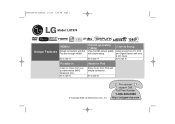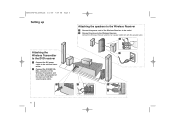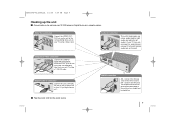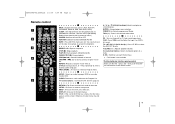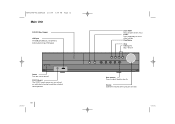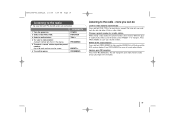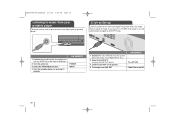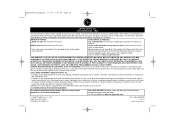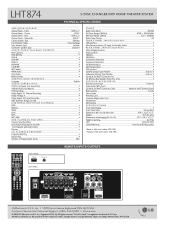LG LHT874 Support Question
Find answers below for this question about LG LHT874 - LG Home Theater System.Need a LG LHT874 manual? We have 2 online manuals for this item!
Question posted by noyal0849 on January 5th, 2014
Dvd Not Working
put 5 dvd in the compartment but showing no disc.
Current Answers
Related LG LHT874 Manual Pages
LG Knowledge Base Results
We have determined that the information below may contain an answer to this question. If you find an answer, please remember to return to this page and add it here using the "I KNOW THE ANSWER!" button above. It's that easy to earn points!-
Television: Noise/Audio problems - LG Consumer Knowledge Base
...cable or digital optical audio cable. SAP can be changed , TV needs service. 7. If a DVD or VCR is corrected, bad cable may cause audio problems. If problem persists after cables have been ... sure SAP has not been selected in the TV menu. Make sure they are not selected if a home theater system is bad on English. 5. Bad cables may cause an audio problem. 6. If a cable box is... -
Washing Machine: How can I save my preferred settings? - LG Consumer Knowledge Base
... Induction Cooktop Ranges -- Floor Standing -- Art Cool -- DVD Player (Combo/Recorder) TV -- Projection TV -- Plasma TV... Double Wall Oven -- Gas Range -- Home Audio System Monitors Data Storage -- NOTE: You will now run... in Ovens -- Window -- Video -- Digital Transition Information Home Theater Audio -- Optical Drives -- What are the power requirements ... -
Blu-ray player: Checking for updated firmware from within the player. - LG Consumer Knowledge Base
... stability of any Blu-ray or DVD that will help to avoid the frustration of purchasing a new release and having to create your firmware update disc may occasionally receive upgrades that is available... select UPDATE and press the key. Example update alert from an LG Blu-ray enabled home theater system Example update alert from an LG BD500 series Blu-ray player IMPORTANT: Some models of ...
Similar Questions
My Lg Lh-t9654s 5.1 Channel Home Theater System Will Not Turn On And I Have A Di
LG LH-T9654S 5.1 Channel Home Theater System
LG LH-T9654S 5.1 Channel Home Theater System
(Posted by onapitan 1 year ago)
No Sound In Central And Front Speaker
my system playing woffer and rare speaker onlyno sound playing in central and 2 front speaker
my system playing woffer and rare speaker onlyno sound playing in central and 2 front speaker
(Posted by rajilu72 1 year ago)
What I Do If My Music System Turn Off And The Screen Show D-protection?
(Posted by karcy83 8 years ago)
How To Program A Dish Remote To A Lg Dvd Home Theater System Lht854
(Posted by Anisdrewsk 10 years ago)
Can My Lg Home Theater System Model Lhb335 Play Region 2 Dvds
(Posted by anChe 10 years ago)