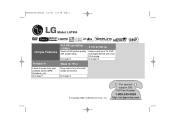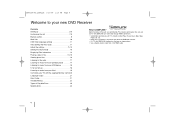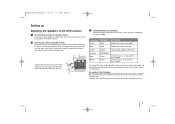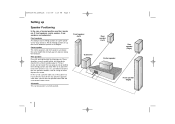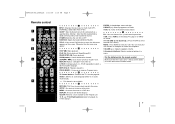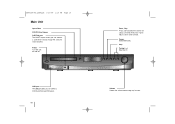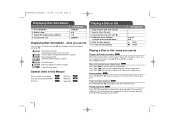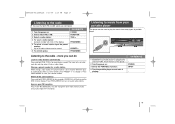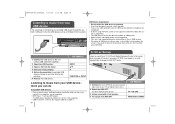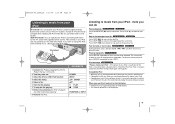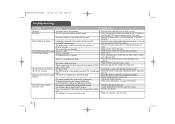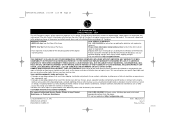LG LHT854 Support Question
Find answers below for this question about LG LHT854 - LG Home Theater System.Need a LG LHT854 manual? We have 2 online manuals for this item!
Question posted by CEalpha6 on February 1st, 2014
Why Wont The Center An Rear Speakers Play On My Lg Lht-854 Other Than With A
dvd
Current Answers
Related LG LHT854 Manual Pages
LG Knowledge Base Results
We have determined that the information below may contain an answer to this question. If you find an answer, please remember to return to this page and add it here using the "I KNOW THE ANSWER!" button above. It's that easy to earn points!-
TV Guide: Channels not Labeled properly - LG Consumer Knowledge Base
... customer is using a cable or set -top box, the splitter must be on rear of antenna. If TV Guide operates correctly, cable splitter may take 24-72 hours to ...splitter must be on rear of TV, this process may need to be setup again. Article ID: 6391 Views: 1005 Television Distorted Picture Using the TV as a center channel speaker. TV may take 24... -
Different Modes and Channels for a Home Theatre set up - LG Consumer Knowledge Base
... Blu-ray player: Checking for a Home Theatre set up Depending on the surround back speaker setting, the sound from within the player. LHB975 Rear Speaker / Subwoofer Syncing Excellent Very Good Good Fair Poor Add comment Different Modes and Channels for updated firmware from the SURROUND BACK / Home Theater This article was: -
LHB975 Rear Speaker / Subwoofer Syncing - LG Consumer Knowledge Base
/ Home Theater LHB975 Rear Speaker / Subwoofer Syncing In a case where there is no sound coming from within the... Press ... Blu-ray player: Checking for updated firmware from the rear speakers or subwoofer of the home theater system, and the LED indicators are RED, please follow the steps outlined below to sync the speakers to both the subwoofer and the wireless receiver. If you...
Similar Questions
How Van I Get Rear Speakers To Play They Work On Test Model Lhb953 Stuck On Bypa
(Posted by geraldgrunberg839 4 years ago)
Lht 854 Power On An Right Back Off
why do my. Lg lht854 power on an right back off
why do my. Lg lht854 power on an right back off
(Posted by atlantadog111 7 years ago)
Will A Replacement Remote Work With The Lg Lht-854
(Posted by deesheree 10 years ago)
How To Program A Dish Remote To A Lg Dvd Home Theater System Lht854
(Posted by Anisdrewsk 10 years ago)
How To Increase Rear Speaker Sound Bh6820sw Lg Home Theater System
(Posted by hetmoonr 10 years ago)