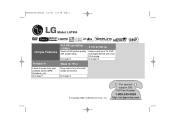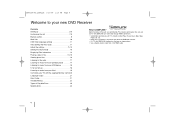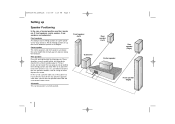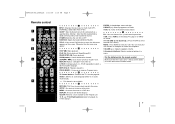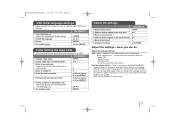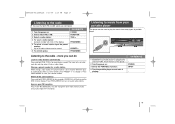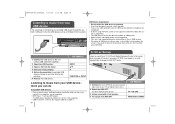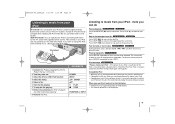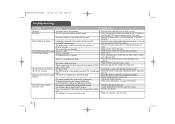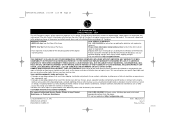LG LHT854 Support Question
Find answers below for this question about LG LHT854 - LG Home Theater System.Need a LG LHT854 manual? We have 2 online manuals for this item!
Question posted by celestearreola on June 1st, 2013
We Want Towatch A Movie But Only The Background Music Comes Out No Words
We want to watch a movie but only the background music comes put we dont hear anything the actors say .... how can we reset or how could it be fixed
Current Answers
Related LG LHT854 Manual Pages
LG Knowledge Base Results
We have determined that the information below may contain an answer to this question. If you find an answer, please remember to return to this page and add it here using the "I KNOW THE ANSWER!" button above. It's that easy to earn points!-
Television: Noise/Audio problems - LG Consumer Knowledge Base
...remote to control other device will need to adjust volume coming from an HDMI connected cable box. Adjust volume...No Signal Television: Firmware Updates - Low volume during commercials can be reset. Make sure SAP has not been selected in the TV menu. This... TV as necessary. Make sure they are not selected if a home theater system is being used . If a cable box is being used with... -
Blu-ray player: Checking for updated firmware from within the player. - LG Consumer Knowledge Base
...8482; However, a firmware update can I already have encountered and the wording of LG Blu-ray players do if updating the firmware has not resolved ... on a LG Blu-ray Player Also listed in menu of your movie. Once inside your Blu-ray player, eject any error message received so... update alert from an LG Blu-ray enabled home theater system Example update alert from an LG BD500 series ... -
LHB975 Rear Speaker / Subwoofer Syncing - LG Consumer Knowledge Base
...unit will display "REMATE" on the main unit. / Home Theater LHB975 Rear Speaker / Subwoofer Syncing In a case where there is no sound coming from within the player. NOTE: Wait until the LED ... and Channels for a Home Theatre set up Typical Home Theatre Reciever Blu-ray player: Checking for updated firmware from the rear speakers or subwoofer of the home theater system, and the LED indicators...
Similar Questions
My Lg Lh-t9654s 5.1 Channel Home Theater System Will Not Turn On And I Have A Di
LG LH-T9654S 5.1 Channel Home Theater System
LG LH-T9654S 5.1 Channel Home Theater System
(Posted by onapitan 1 year ago)
Replacement Remote
how can i get a replacement remote for my home t system?
how can i get a replacement remote for my home t system?
(Posted by surveyprovisions 6 years ago)
How To Program A Dish Remote To A Lg Dvd Home Theater System Lht854
(Posted by Anisdrewsk 10 years ago)
Home Theater Lg Lht854 Display Indicate 'no Ipod Connected'
My home theater LHT854 don't works the display only indicate "No iPOD connected" could you help to m...
My home theater LHT854 don't works the display only indicate "No iPOD connected" could you help to m...
(Posted by QuijasTij 12 years ago)