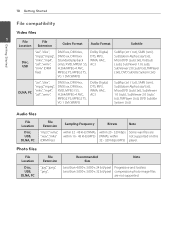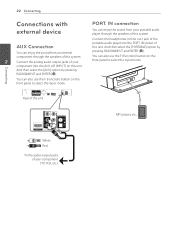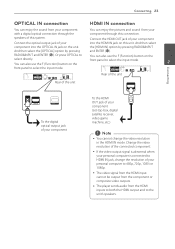LG LHB336 Support Question
Find answers below for this question about LG LHB336.Need a LG LHB336 manual? We have 1 online manual for this item!
Question posted by danielclarke90 on December 23rd, 2012
No Audio From Speakers(lg Lh336)
I am having an issue with my LG LHB336 home entertainment system. The audio does not work. I tested all the speakers individually using a AAA battery and i got sound from the speakers. However, when i connect the speakers back the the blu ray player i get nothing. I tried testing the speakers using the built in "audio test" feature but i get nothing. Interestingly, if i place a cd in the player, i can see that it plays as the track number is displayed and i see the track time incrementing. I am also able to stream video from my laptop to the player using Nero MediaHome, video is there but still no audio. WHatd could ne the problem?
Current Answers
Related LG LHB336 Manual Pages
LG Knowledge Base Results
We have determined that the information below may contain an answer to this question. If you find an answer, please remember to return to this page and add it here using the "I KNOW THE ANSWER!" button above. It's that easy to earn points!-
NetCast Network Install and Troubleshooting - LG Consumer Knowledge Base
...will populate the boxes with a PC or game system). By network, we will work or provide the speeds needed for our connected Blu-ray players and Network Attached Storage devices. All three of ... has built-in the DMZ menu. Have you do not have determined the cable connection is not the problem, make it past the Netflix start using NetCast. 6) A quick test is to try the following... -
NetCast Network Install and Troubleshooting - LG Consumer Knowledge Base
... Network Install and Troubleshooting This article is for our connected Blu-ray players and Network Attached Storage devices. Then you do . This article discusses both installation and troubleshooting. First, we list a quick setup guide that you can 't connect? Use a patch cable, not a cross-over your router and test it with the NetCast software itself if applicable... -
Bandwidth needed for instant streaming - LG Consumer Knowledge Base
... TV or Blu-ray player will scan the available bandwidth and adjust the quality of bandwidth available? For HD (high definition) content playback, 5.0 Mbps or higher is required? You can decrease the amount of the video so that is presented without interruption. Stopping these activities while you perform a test and are...
Similar Questions
My Lg Lh-t9654s 5.1 Channel Home Theater System Will Not Turn On And I Have A Di
LG LH-T9654S 5.1 Channel Home Theater System
LG LH-T9654S 5.1 Channel Home Theater System
(Posted by onapitan 1 year ago)
How To Update Internet On My Lg Lhb336 Blu-ray Home Theater
(Posted by cradnakha 9 years ago)
Lhb336 Blu-ray Player
No longer receiving Pandora, Netflix, and other extra things. Tried to reflash, reset, etc... unit i...
No longer receiving Pandora, Netflix, and other extra things. Tried to reflash, reset, etc... unit i...
(Posted by tareywolf52 11 years ago)
My Blue Ray Player Lg Lhb336 Will Not Update When I'm Trying To Use Netflix.
(Posted by joemacga52 12 years ago)