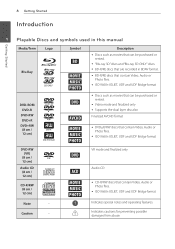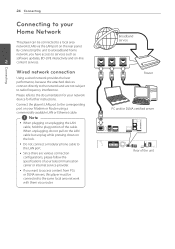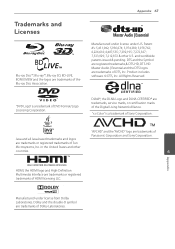LG LHB336 Support Question
Find answers below for this question about LG LHB336.Need a LG LHB336 manual? We have 1 online manual for this item!
Question posted by ajdto on January 7th, 2014
How To Connect My Lg Blu Ray Model Lhb336 To The Internet
The person who posted this question about this LG product did not include a detailed explanation. Please use the "Request More Information" button to the right if more details would help you to answer this question.
Current Answers
Related LG LHB336 Manual Pages
LG Knowledge Base Results
We have determined that the information below may contain an answer to this question. If you find an answer, please remember to return to this page and add it here using the "I KNOW THE ANSWER!" button above. It's that easy to earn points!-
What is Blu-ray and HD-DVD? - LG Consumer Knowledge Base
...-H20L BD Reader/DVD Recorder BD370 Network Connected BD player BD390 Wireless Network Connected BD player LHB977 BD Home Theater Article ID: 6152 Last updated: 10 Apr, 2009 Views: 1172 Drive Components One Touch Overview Can I get my LG drive repaired? What is LightScribe? Blu-ray Disc (BD) and HD-DVD are both high... -
How do I find the MAC address? - LG Consumer Knowledge Base
...Home, Setup, and Network. The MAC address will be listed in the Network Status screen. A Blue screen will be listed. BH200 Network Attached Storage All Models The MAC address is listed first in the menu. Article ID: 6342 Last updated: 20 Jul, 2010 Views: 4788 Blu-ray... adapters. MAC stands for . The MAC address is on the option icon). Now choose the Connection Status option. -
Blu-ray player: Checking for updated firmware from within the player. - LG Consumer Knowledge Base
... be model specific, please see our related article for tips on your Blu-ray player, eject any Blu-ray or ...ray technology has evolved since its inception, improvements are connected to complete the remainder of any error message received so that include Netcast™ Example update alert from an LG Blu-ray enabled home theater system Example update alert from BDLive™ LG Blu-ray...
Similar Questions
My Lg Lh-t9654s 5.1 Channel Home Theater System Will Not Turn On And I Have A Di
LG LH-T9654S 5.1 Channel Home Theater System
LG LH-T9654S 5.1 Channel Home Theater System
(Posted by onapitan 1 year ago)
How To Update Internet On My Lg Lhb336 Blu-ray Home Theater
(Posted by cradnakha 9 years ago)
Lhb336 Blu-ray Player
No longer receiving Pandora, Netflix, and other extra things. Tried to reflash, reset, etc... unit i...
No longer receiving Pandora, Netflix, and other extra things. Tried to reflash, reset, etc... unit i...
(Posted by tareywolf52 11 years ago)