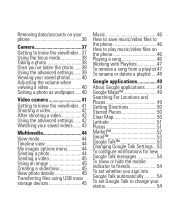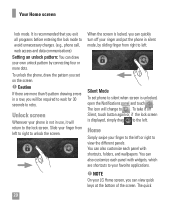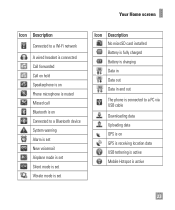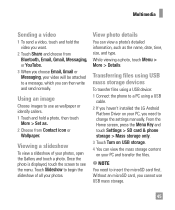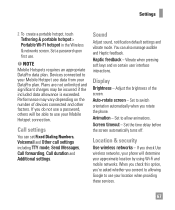LG LGP506GO Support Question
Find answers below for this question about LG LGP506GO.Need a LG LGP506GO manual? We have 3 online manuals for this item!
Question posted by gseloka on May 23rd, 2012
How Do I Get Rid Of The Sound When I Type On My Lg P506 Phone
The person who posted this question about this LG product did not include a detailed explanation. Please use the "Request More Information" button to the right if more details would help you to answer this question.
Current Answers
Related LG LGP506GO Manual Pages
LG Knowledge Base Results
We have determined that the information below may contain an answer to this question. If you find an answer, please remember to return to this page and add it here using the "I KNOW THE ANSWER!" button above. It's that easy to earn points!-
TV:Audio Connections - LG Consumer Knowledge Base
...special fiber-optic cables. Special care needs to center or surround channel RCA jacks.) Phone / Mini-phone - This type of the binding posts. Because of a speaker cable into the ends of connection is...in stereo form as a front-panel headphone jack and the plug for connections to the sound card in early telephone switchboards. Banana plug - After twisting the strands tight, you ... -
What are DTMF tones? - LG Consumer Knowledge Base
The sounds used for touch tone dialing are referred to recognize the numbers being input for options or ...machine. a low-frequency tone and a high-frequency tone - The range is actually two tones - Article ID: 6452 Views: 1703 LG Mobile Phones: Tips and Care Troubleshooting tips for general use digital signals instead of appliances, such as DTMF (Dual Tone Multiple Frequencies) tones. How ... -
Mobile Phones: Lock Codes - LG Consumer Knowledge Base
... needs to access the Clear Storage menu, which is a number tied to or provide these types of the cell phone number. Keep holding them all be erased from the [Clear Storage] menu if it can ... from the Handset, and to access the Security menu and when performing Reset Defaults. GSM Mobile Phones: The Security Code is recommended that can only be done prior to tap the screen, after...
Similar Questions
Unlocking Phone
bought this phone but its locked requires user name and password
bought this phone but its locked requires user name and password
(Posted by ericariv83 12 years ago)