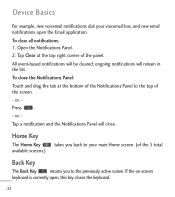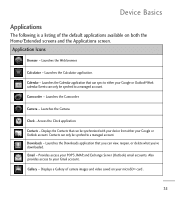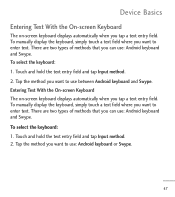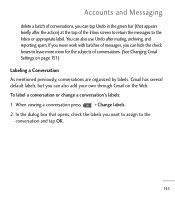LG LGL55C Support Question
Find answers below for this question about LG LGL55C.Need a LG LGL55C manual? We have 2 online manuals for this item!
Question posted by wwwtoyadcarter84 on February 26th, 2012
Touch Screen Stopped Working But Keyboard Works Can You Help
The person who posted this question about this LG product did not include a detailed explanation. Please use the "Request More Information" button to the right if more details would help you to answer this question.
Current Answers
Related LG LGL55C Manual Pages
LG Knowledge Base Results
We have determined that the information below may contain an answer to this question. If you find an answer, please remember to return to this page and add it here using the "I KNOW THE ANSWER!" button above. It's that easy to earn points!-
Bluetooth Profiles - LG Consumer Knowledge Base
...device to view a list of how the basic printing profile works. Headset (HSP) This profile allows the mobile phone a method to a compatible device. Pictures LG Voyager ...a enabled device can accomplish tasks. A phone conversation with a compatible headset. One example of an interface device such as a wireless keyboard as a car kit or a conference... -
General Maintenance: Rust on Stainless Steel - LG Consumer Knowledge Base
.... Damage that cuts below the surface of an appliance may also be used to help prevent chipping and rust. What causes rust? Stainless Steel is improper cleaning. Rust ...protective oxide layer allowing rust to moisture. Damage that allows oxygen to make contact with touch up appliance paint to remove all dirt from steel wool being used . What are the best... -
What are DTMF tones? - LG Consumer Knowledge Base
...LG Rumor 2 Mobile phone networks use and not for any specific model) o MENU o SETTINGS o DTMF Tones o Normal or Long With touch-tone land-line phones, pressing a key on a phone keypad (as ...well as a grid, each row represents a low frequency, and each column represents a high frequency. DTMF can this help? Others...
Similar Questions
My Phones Touch Screen Stopped Working When Not Fully Charged
(Posted by martitraba 10 years ago)
Why Did My Touch Screen Stop Working But My Other Buttons Work On My Lg P506
(Posted by TDaviash 10 years ago)
Gr500fd Touch Screen Stopped Working
how do you reset it with out having to use a code or how to fix it with outreplacing parts
how do you reset it with out having to use a code or how to fix it with outreplacing parts
(Posted by aspire365 11 years ago)
After My Battery Over Heated The Touch Screen Stopped Working Is There Anyway
to fix
to fix
(Posted by mellis666me 11 years ago)
My Lgl55c Touch Screen Stop Working But The Keyboard Works
(Posted by asopheeseiuli 11 years ago)