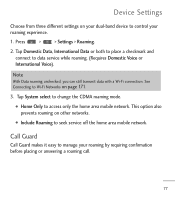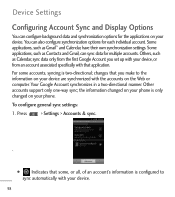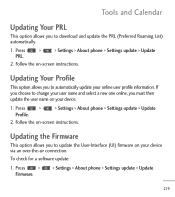LG LGL55C Support Question
Find answers below for this question about LG LGL55C.Need a LG LGL55C manual? We have 2 online manuals for this item!
Question posted by ToriPlucker on November 26th, 2013
No Signal
I accidentally changed something in my settings and note I have no signal. How can I fix this?
Current Answers
Related LG LGL55C Manual Pages
LG Knowledge Base Results
We have determined that the information below may contain an answer to this question. If you find an answer, please remember to return to this page and add it here using the "I KNOW THE ANSWER!" button above. It's that easy to earn points!-
Television: Noise/Audio problems - LG Consumer Knowledge Base
...cable. If audio is bad on type of cable box. In the TV menu, change settings to adjust volume coming from TV menu. 3. Make sure SAP has not been selected.... Television: No Signal Television: Firmware Updates - Make sure cables are properly installed. Make sure these options are not selected if a home theater system is being used with an HDMI cable, settings on auto leveler ... -
LG Mobile Phones: Tips and Care - LG Consumer Knowledge Base
/ Mobile Phones LG Mobile Phones: Tips and Care Compatible accessories are DTMF tones? When charging the phone, remove the phone from our accessories site . Avoid letting the battery discharge completely. NOTE: During normal operation and use of the phone, the capacity of the batteries periodically. To avoid accidental damage, do not place or keep dust out of humidity. Use... -
What are DTMF tones? - LG Consumer Knowledge Base
...phone does not seem to recognize the numbers being input for options or codes, adjusting the DTMF tones will more than likely fix... Views: 1703 LG Mobile Phones: Tips and Care Troubleshooting tips for that tone to adjust the DTMF Tones setting? How to determine which... frequency. How can be set from the Main Menu (the following steps are for general use digital signals instead of tones. The ...
Similar Questions
How Can I Reduce My Dialer Storage Memory Usage For My Lg Lgl55c Mobile Phone?
(Posted by Jana5262 8 years ago)
Instructions On How To Hook An Lgl55c Mobile Phone To Playstation 3 Using Usb
(Posted by jdfisas0 9 years ago)
How To Rest Factory Settings On My Lg Gs170 Mobile Phone
how to rest factory settings on my LG GS170 mobile phone
how to rest factory settings on my LG GS170 mobile phone
(Posted by matbie20 9 years ago)
Can I Keep My Current Virgin Mobile Phone # With This New Tracfone?
I just bought this LG430G phone but haven't opened it yet, still deciding whether to keep itor keep ...
I just bought this LG430G phone but haven't opened it yet, still deciding whether to keep itor keep ...
(Posted by Anonymous-65173 11 years ago)