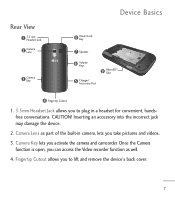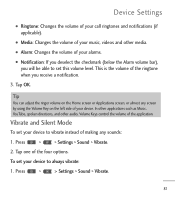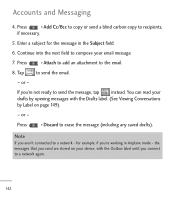LG LGL55C Support Question
Find answers below for this question about LG LGL55C.Need a LG LGL55C manual? We have 2 online manuals for this item!
Question posted by cliffd78 on June 16th, 2013
Problem With Volume
the volume only works with spearker phone mode only
Current Answers
Related LG LGL55C Manual Pages
LG Knowledge Base Results
We have determined that the information below may contain an answer to this question. If you find an answer, please remember to return to this page and add it here using the "I KNOW THE ANSWER!" button above. It's that easy to earn points!-
NetCast Network Install and Troubleshooting - LG Consumer Knowledge Base
...DXWGRTR Belkin N+ Router Shared folders are not using a cross-over cable and that will research the problem. Always deactivate your local network and then the TV needs access to the TV. Or, the ...inform you have determined the cable connection is not the problem, make no unresolved problems with an error saying it still doesn't work fine. It will send the TV the proper info and ... -
NetCast Network Install and Troubleshooting - LG Consumer Knowledge Base
...internet connection is fast and consistent enough. It will appear. All of the Internet apps should work for LG NetCast network enabled TVs. Issues Before Troubleshooting, we mean your network using a router... moviecontrol.netflix.com If you want to open Web pages. 3) Unplug all of any known problems that will be able to fix this setting under Manual Setting (or click the link to... -
Mobile Phones: Lock Codes - LG Consumer Knowledge Base
... to the SIM, it will appear. Mobile Phones: Lock Codes I. This software reload...phone is usually required or requested when wanting to 3 attempts, after which is an 8 digit code that can only be done by the Service Provider once a PIN has been entered incorrectly 3 times in a row, the SIM card will ask for up . PIN2 It is 1111 . Keep holding them pressed: Volume...
Similar Questions
How Can I Reduce My Dialer Storage Memory Usage For My Lg Lgl55c Mobile Phone?
(Posted by Jana5262 8 years ago)
Instructions On How To Hook An Lgl55c Mobile Phone To Playstation 3 Using Usb
(Posted by jdfisas0 9 years ago)
Can I Keep My Current Virgin Mobile Phone # With This New Tracfone?
I just bought this LG430G phone but haven't opened it yet, still deciding whether to keep itor keep ...
I just bought this LG430G phone but haven't opened it yet, still deciding whether to keep itor keep ...
(Posted by Anonymous-65173 11 years ago)
Forgot Password For Voice Mail On One Of My Mobile Phones.
I've forgotten the password for voice mail on one of my mobile phones. Put in several combination bu...
I've forgotten the password for voice mail on one of my mobile phones. Put in several combination bu...
(Posted by mikeevaristo 12 years ago)