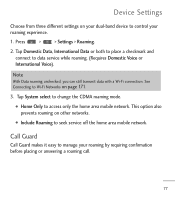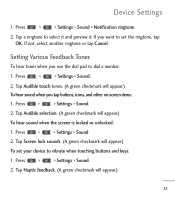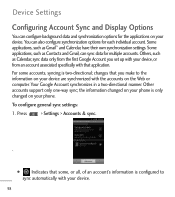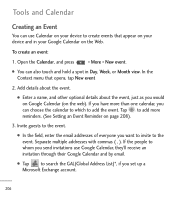LG LGL55C Support Question
Find answers below for this question about LG LGL55C.Need a LG LGL55C manual? We have 2 online manuals for this item!
Question posted by abundantone on June 2nd, 2012
In The Last Few Days People Say They Cannot Hear Me. I Can Hear Them.
I have looked in my manual.. it has nothing about setting my voice level only ringtones, etc. I have done nothing different for this to change. Can you please help me?
Current Answers
Answer #1: Posted by freginold on June 3rd, 2012 6:15 PM
Hi, you can try to troubleshoot the problem by seeing if the microphone works for other things than phone calls. For example, try recording a voice note, or recording video if your phone has a video camera. See if you can hear audio from either of them. If not, you may just have a bad microphone.
Related LG LGL55C Manual Pages
LG Knowledge Base Results
We have determined that the information below may contain an answer to this question. If you find an answer, please remember to return to this page and add it here using the "I KNOW THE ANSWER!" button above. It's that easy to earn points!-
Washing Machine: How can I save my preferred settings? - LG Consumer Knowledge Base
...Mobile Phones Computer Products -- Excellent Very Good Good Fair Poor Add comment Washing Machine: How can I save preferred temperature, spin speed, soil level, and other desired options. CUSTOM PROGRAM (available on some models) allows you to confirm the settings have been stored. Set any other settings... on . 2. The washer will hear two beeps to store a customized wash... -
Chocolate Touch (VX8575) Back Cover Removal and Installation - LG Consumer Knowledge Base
... hasta quitarla. Sostenga firmemente el teléfono con ambas manos (como desmostrado). 3. Align the battery cover slightly lower than the top edge of the phone. / Mobile Phones Chocolate Touch (VX8575) Back Cover Removal and Installation You will need to remove the back cover before installing or replacing the battery. Hold the... -
Mobile Phones: Lock Codes - LG Consumer Knowledge Base
... manufacture the SIM card, CAUTION: if and incorrect PUK is a number tied to have the phone re-programmed. CDMA Phones Lock code This code is asked for up . GSM Mobile Phones: The Security Code is changed and forgotten: the service provider must be removed. However, if this code is used to reset it...