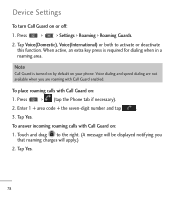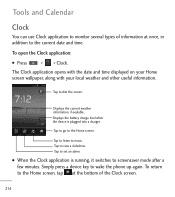LG LGL55C Support Question
Find answers below for this question about LG LGL55C.Need a LG LGL55C manual? We have 2 online manuals for this item!
Question posted by ddevries2 on November 17th, 2012
Charger Socket Broken
The charging socket on my phone is broken, the charger plug cannot be inserted. Can it be repaired/replaced and for how much?
Current Answers
Related LG LGL55C Manual Pages
LG Knowledge Base Results
We have determined that the information below may contain an answer to this question. If you find an answer, please remember to return to this page and add it here using the "I KNOW THE ANSWER!" button above. It's that easy to earn points!-
LG Mobile Phones: Tips and Care - LG Consumer Knowledge Base
... Pairing Bluetooth Devices LG Rumor 2 microSD tm Memory Port Keep the battery charged all the time. / Mobile Phones LG Mobile Phones: Tips and Care Compatible accessories are available from the charger as soon as an airplane, building, or tunnel turn you phone off until you have another battery, rotate use of humidity. Tips to... -
Washing Machine: How can I save my preferred settings? - LG Consumer Knowledge Base
... -- Bottom Freezer Dishwasher Built-in this Category Washing Machine: Too much lint is left on WM0642HW 4. Induction Cooktop Ranges -- Floor Standing -- Plasma TV -- Network Storage Mobile Phones Computer Products -- Excellent Very Good Good Fair Poor Add comment Washing Machine: How can I use . Custom program location on the clothing What does Direct Drive... -
What are DTMF tones? - LG Consumer Knowledge Base
...and decode that key. How to adjust the DTMF Tones setting? Article ID: 6452 Views: 1703 LG Mobile Phones: Tips and Care Troubleshooting tips for that tone to determine which key was pressed, enabling dialing. a...the corresponding DTMF tone for the Bluetooth stereo headset (HBS-250). Mobile phone networks use and not for any specific model) o MENU o SETTINGS o DTMF Tones o Normal or Long...
Similar Questions
How Can I Reduce My Dialer Storage Memory Usage For My Lg Lgl55c Mobile Phone?
(Posted by Jana5262 8 years ago)
Instructions On How To Hook An Lgl55c Mobile Phone To Playstation 3 Using Usb
(Posted by jdfisas0 9 years ago)
How To Rest Factory Settings On My Lg Gs170 Mobile Phone
how to rest factory settings on my LG GS170 mobile phone
how to rest factory settings on my LG GS170 mobile phone
(Posted by matbie20 9 years ago)
Can I Keep My Current Virgin Mobile Phone # With This New Tracfone?
I just bought this LG430G phone but haven't opened it yet, still deciding whether to keep itor keep ...
I just bought this LG430G phone but haven't opened it yet, still deciding whether to keep itor keep ...
(Posted by Anonymous-65173 11 years ago)