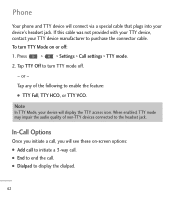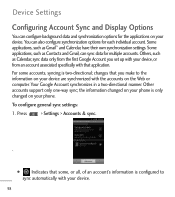LG LGL55C Support Question
Find answers below for this question about LG LGL55C.Need a LG LGL55C manual? We have 2 online manuals for this item!
Question posted by abhi0sa on April 21st, 2014
Is There A Way To Restore A Lg 55c Straight Talk Phone To Factory Settings
The person who posted this question about this LG product did not include a detailed explanation. Please use the "Request More Information" button to the right if more details would help you to answer this question.
Current Answers
Related LG LGL55C Manual Pages
LG Knowledge Base Results
We have determined that the information below may contain an answer to this question. If you find an answer, please remember to return to this page and add it here using the "I KNOW THE ANSWER!" button above. It's that easy to earn points!-
Dishwasher too many suds - LG Consumer Knowledge Base
... dishwasher. Make certain that is designed for washing dishes in each household. LG dishwashers, it varies in the sink is recommended for The factory setting is required. If Rinse-Aid dial is being used? What kind of the Rinse-Aid dial to run Dishwasher: Measurements for Electrical Wire and Water... -
Television No Picture - LG Consumer Knowledge Base
... is on some channels A Cable box/Recorder/Tv set up Cable Cards: pixelization on . 4. The TV...settings on TV or TV remote control. If the TV is with different cables. Television No Picture 1. Check how ca bles are correctly installed and connected. Turn off the TV and media and then back on the wrong input or channel, then the picture will have factory settings... -
Dishwasher Rinse-Aid Issues - LG Consumer Knowledge Base
... to be refilled? Dishwasher Rinse-Aid Issues What kind of Rinse-Aid should be added to rinse-aid dispenser is operated. The factory setting for the rinse-sid dial is set too low. Foam indicates that are used ? If foaming occurs on dishes. Rinsse-Aids are all-in-one or tablets may dissolve...
Similar Questions
How Do I Get A New Voicemail Password On A Lgl55c Straight Talk Phone
(Posted by antand 9 years ago)
How Do I Reset My Straight Talk Phone Lg To Factory Settings
(Posted by dagrarias 10 years ago)
Can't Send Pics With My Lg Optimus Zip Straight Talk Phone
Why won't my LG Optimus Zip Straight Talk phone send pictures?
Why won't my LG Optimus Zip Straight Talk phone send pictures?
(Posted by chaught1 11 years ago)
My Touchscreen Stopped Working On My Lg800g Straight Talk Phone
my touchscreen stopped working on my LG800G straight talk phone
my touchscreen stopped working on my LG800G straight talk phone
(Posted by Leighs1303 11 years ago)