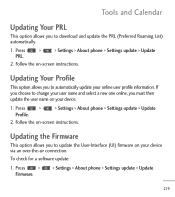LG LGL55C Support Question
Find answers below for this question about LG LGL55C.Need a LG LGL55C manual? We have 2 online manuals for this item!
Question posted by mankevin on October 22nd, 2013
How To Use Software Update For Lgl55c
The person who posted this question about this LG product did not include a detailed explanation. Please use the "Request More Information" button to the right if more details would help you to answer this question.
Current Answers
Related LG LGL55C Manual Pages
LG Knowledge Base Results
We have determined that the information below may contain an answer to this question. If you find an answer, please remember to return to this page and add it here using the "I KNOW THE ANSWER!" button above. It's that easy to earn points!-
BD (Blu-ray Disc) Video Problems - LG Consumer Knowledge Base
...BD and PowerDVD at Cyberlink's web site . You will not boot with IDE optical drive connected Software Updates To be displayed, Blu-ray Disc (BD) video requires recent and powerful PC components. In ...and video card must support HDCP (High-bandwidth Digital Content Protection). You can view BD video using an analog connection ( VGA ) as long as the discs content protection allows it is required... -
Optical drive drivers - LG Consumer Knowledge Base
... latest version (highest number). Optical drive drivers Please contact Customer Support to copy a disc Click "Software updates". Article ID: 6151 Last updated: 01 Apr, 2009 Views: 38264 Also read How do need a driver for using the drive in Windows Operating Systems. You don't need to it, there are supported by the... -
Blu-ray player: Network Troubleshooting - LG Consumer Knowledge Base
... player. Article ID: 6320 Last updated: 19 Apr, 2010 Views: 8782 BD300 Software Updates Network connection options for Blu ray players Blu-ray player: alternate firmware update methods DLNA Setup on your access... is not blocking communication between your router. 3. Enter the menu of the network setup by using either the [Dynamic IP] or [Static IP] options. If you will help with the ...
Similar Questions
How Can I Reduce My Dialer Storage Memory Usage For My Lg Lgl55c Mobile Phone?
(Posted by Jana5262 8 years ago)
Instructions On How To Hook An Lgl55c Mobile Phone To Playstation 3 Using Usb
(Posted by jdfisas0 9 years ago)
How To Use Lg Straight Talk Android Phones Model Number Lgl55c
(Posted by rosjw 10 years ago)
My Software Update On My Phone Will Not Work, How Can I Update It?
(Posted by chelseahouck 11 years ago)
Lg Kc550 Software Update !!
Can Any body tell me were i can find the software update for my lg kc550 as when i go on to the soft...
Can Any body tell me were i can find the software update for my lg kc550 as when i go on to the soft...
(Posted by chantelle901 12 years ago)