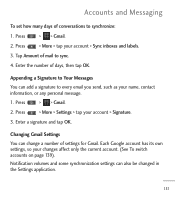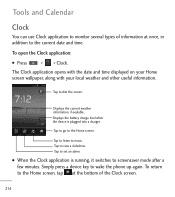LG LGL55C Support Question
Find answers below for this question about LG LGL55C.Need a LG LGL55C manual? We have 2 online manuals for this item!
Question posted by Jdaviga on May 17th, 2014
How To Switch From Sprint To Verison On A Lgl55c
The person who posted this question about this LG product did not include a detailed explanation. Please use the "Request More Information" button to the right if more details would help you to answer this question.
Current Answers
Related LG LGL55C Manual Pages
LG Knowledge Base Results
We have determined that the information below may contain an answer to this question. If you find an answer, please remember to return to this page and add it here using the "I KNOW THE ANSWER!" button above. It's that easy to earn points!-
What To Do If You Smell Gas - LG Consumer Knowledge Base
...embers and flames including cigarettes, candles, and fires. Leave your local gas utility to a nearby phone and call your building. • Everyone in your home, here's what you should learn ...not try to and can 't find a pilot that might create a spark, such as light switches, phones, flashlights, or even computers. If you know how to locate a gas leak yourself. Quickly extinguish... -
microSD tm Memory Port - LG Consumer Knowledge Base
... (VX10K) 8GB Support** enV2 (VX9100) Dare ( VX9700) Chocolate™ 3 (VX8560) SPRINT Lotus (LX600) Muziq™ (LX570) Rumor 2 ( LX265) AT&T Vu™ My Phone is not listed: For more information, visit: Article ID: 6134 Last updated: 11 Sep, 2009 Views: 4046 Mobile Phones: Lock Codes Bluetooth Profiles Pairing Bluetooth Devices LG Rumor 2 Troubleshooting tips... -
Mobile Phones: Lock Codes - LG Consumer Knowledge Base
... the phone or switch service providers. either from the PHONE memory). or by turning the phone OFF, then pressing the following keys in U nlock K ey and it can only be removed. The phone will take... List. 2222 The LG CT810 (Incite) is . If by the Service Provider. GSM Mobile Phones: The Security Code is entered incorrectly 10 times; LG CT810 (Incite) The only default...
Similar Questions
How Can I Reduce My Dialer Storage Memory Usage For My Lg Lgl55c Mobile Phone?
(Posted by Jana5262 8 years ago)
Instructions On How To Hook An Lgl55c Mobile Phone To Playstation 3 Using Usb
(Posted by jdfisas0 9 years ago)
How To Rest Factory Settings On My Lg Gs170 Mobile Phone
how to rest factory settings on my LG GS170 mobile phone
how to rest factory settings on my LG GS170 mobile phone
(Posted by matbie20 9 years ago)
Can I Switch From A Straigttalk Lgl55c Phone To What Prepaid Service Provider
(Posted by Delltm 10 years ago)
Can I Keep My Current Virgin Mobile Phone # With This New Tracfone?
I just bought this LG430G phone but haven't opened it yet, still deciding whether to keep itor keep ...
I just bought this LG430G phone but haven't opened it yet, still deciding whether to keep itor keep ...
(Posted by Anonymous-65173 11 years ago)