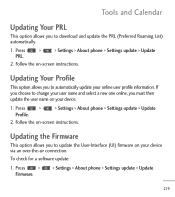LG LGL55C Support Question
Find answers below for this question about LG LGL55C.Need a LG LGL55C manual? We have 2 online manuals for this item!
Question posted by wardicsun on November 12th, 2013
Straight Talk Phone Wont Update Prl Or Profile Lg
The person who posted this question about this LG product did not include a detailed explanation. Please use the "Request More Information" button to the right if more details would help you to answer this question.
Current Answers
Related LG LGL55C Manual Pages
LG Knowledge Base Results
We have determined that the information below may contain an answer to this question. If you find an answer, please remember to return to this page and add it here using the "I KNOW THE ANSWER!" button above. It's that easy to earn points!-
microSD tm Memory Port - LG Consumer Knowledge Base
... be moved to : VERIZON Versa ( VX9600) 16GB Support** enV (VX9900) 4GB Support** VOYAGER™ My Phone is not listed: For more information, visit: Article ID: 6134 Last updated: 11 Sep, 2009 Views: 4046 Mobile Phones: Lock Codes Bluetooth Profiles Pairing Bluetooth Devices LG Rumor 2 Troubleshooting tips for the Bluetooth stereo headset (HBS-250). Chocolate Touch... -
Bluetooth Profiles - LG Consumer Knowledge Base
...-protected files like a car kit. A phone conversation with a device such as a laptop or PDA. Human Interface Device (HID) The profile controls how an enabled mobile device would be sending and receiving name cards or calendar events between devices. Article ID: 6256 Last updated: 13 Aug, 2009 Views: 3522 Troubleshooting... -
Pairing Bluetooth Devices LG Dare - LG Consumer Knowledge Base
.... NOTE: Ensure that device. Click yes. Article ID: 6263 Last updated: 13 Aug, 2009 Views: 3386 Transfer Music & To pair ...lock" icon to a Bluetooth device follow the steps bellow: 1. The phone will then connect to the LG Dare (VX9700)? For example, most ...ask if you to connect. Pictures LG Dare Bluetooth Profiles Once the touchscreen is turned on , press the start button to ...
Similar Questions
Can't Send Pics With My Lg Optimus Zip Straight Talk Phone
Why won't my LG Optimus Zip Straight Talk phone send pictures?
Why won't my LG Optimus Zip Straight Talk phone send pictures?
(Posted by chaught1 11 years ago)
My Touchscreen Stopped Working On My Lg800g Straight Talk Phone
my touchscreen stopped working on my LG800G straight talk phone
my touchscreen stopped working on my LG800G straight talk phone
(Posted by Leighs1303 11 years ago)