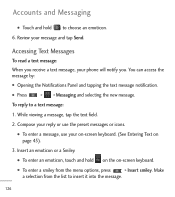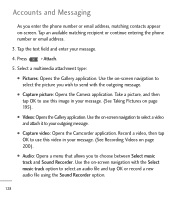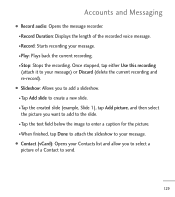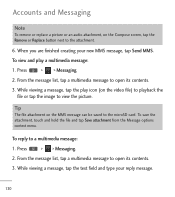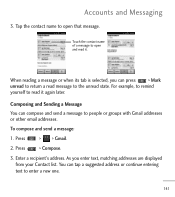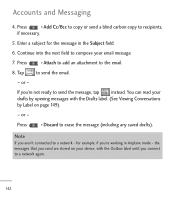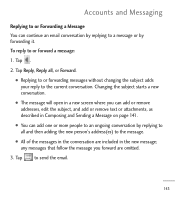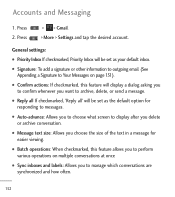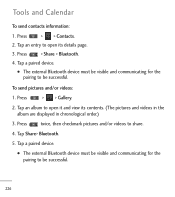LG LGL55C Support Question
Find answers below for this question about LG LGL55C.Need a LG LGL55C manual? We have 2 online manuals for this item!
Question posted by rgoodSt on February 20th, 2014
Straight Talk Lgl55c Wont Send Picture Messages
Current Answers
Answer #1: Posted by BusterDoogen on February 20th, 2014 9:59 PM
I hope this is helpful to you!
Please respond to my effort to provide you with the best possible solution by using the "Acceptable Solution" and/or the "Helpful" buttons when the answer has proven to be helpful. Please feel free to submit further info for your question, if a solution was not provided. I appreciate the opportunity to serve you!
Related LG LGL55C Manual Pages
LG Knowledge Base Results
We have determined that the information below may contain an answer to this question. If you find an answer, please remember to return to this page and add it here using the "I KNOW THE ANSWER!" button above. It's that easy to earn points!-
Television: No Signal - LG Consumer Knowledge Base
...Try a different cable and route straight from converter are routed correctly. LG Broadband TV Wireless Connectivity Options Make sure TV is used. If picture still does not appear, problem ... or 4 is on composite connections. 4. Try to another TV and displays picture, problem may be connected correctly. Change cable connection from converter to have been ... -
Bluetooth Profiles - LG Consumer Knowledge Base
... this profile being used as a car kit or a conference room device. Sending JPEG files to a compatible device. This profile allows the phone to the mobile handset. Pictures LG Dare Pairing Bluetooth Devices LG Rumor 2 Mobile Phones: Lock Codes Transfer Music & An example of an interface device such as a wireless keyboard as... -
Mobile Phones: Lock Codes - LG Consumer Knowledge Base
...phone is the VX1000 (Migo) for P in a row, the SIM card will remove all the information from the PHONE memory). This message...phone...Phone after powering up to Erase Contacts from the PHONE...phone turns on, then release. CDMA Phones...phone...phone , so it is recommended to be obtained. Mobile Phones...phone...phones, unless it can be accessed; either from Phone...phone or switch ...phone...phone...
Similar Questions
i have a straight talk optimus q lgl55c i try to turn it on but it wont go past the blue screen that...