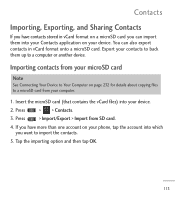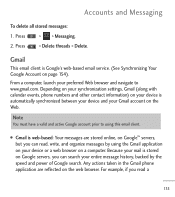LG LGL55C Support Question
Find answers below for this question about LG LGL55C.Need a LG LGL55C manual? We have 2 online manuals for this item!
Question posted by khared2 on August 25th, 2014
I Have A Straight Talk Lg Optimus Q Phone, In The Top Browser It Keeps Saying
blank sd card or unsupported what am i doing wrong? cant take pics and stuff like that
Current Answers
Related LG LGL55C Manual Pages
LG Knowledge Base Results
We have determined that the information below may contain an answer to this question. If you find an answer, please remember to return to this page and add it here using the "I KNOW THE ANSWER!" button above. It's that easy to earn points!-
LG Mobile Phones: Tips and Care - LG Consumer Knowledge Base
... building, or tunnel turn you phone off until you are in an area with low signal will be reduced over time. / Mobile Phones LG Mobile Phones: Tips and Care Compatible accessories&#... ports. Do not use the original LG phone charger. attempt to your phone. Keep all caps and covers closed (charger, memory card, and USB) on the phones at all such as charging is high. In... -
Chocolate Touch (VX8575) Back Cover Removal and Installation - LG Consumer Knowledge Base
... off before you can install the battery and micro SD card on the battery cover are DTMF tones? Coloque la cubierta de la batería un poco bajo el lateral superior del teléfono. Pictures LG Dare LG Mobile Phones: Tips and Care Mobile Phones: Lock Codes Pairing Bluetooth Devices LG Dare Para quitar... -
What type of antenna should I use? - LG Consumer Knowledge Base
...The round antenna was for UHF and the two retractable straight antennas (rabbit ears) were for towers within 40 miles.... there are some antennas that require a power connection. Keep adjusting the antenna until you where your HDTV. When ...good reception without interference. HDTV: How can I say can work with the new DTV signals, but...Card Recording Issues: Time Shift Feature WHAT IS DVI ?
Similar Questions
How Do You Take A Screenshot On Android Lg Straight Talk Optimus Zip
(Posted by felivalis 10 years ago)
Lg A340 How To Transfer Pictures From Phone Memory To Micro Sd Card
(Posted by echJo 10 years ago)