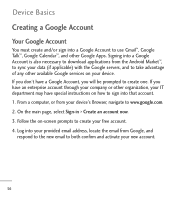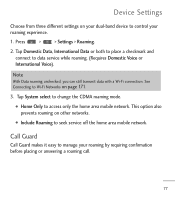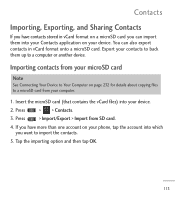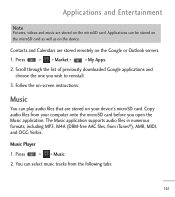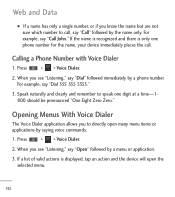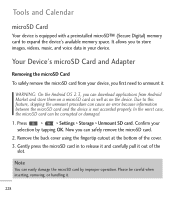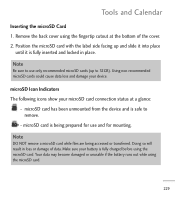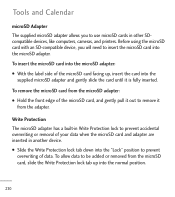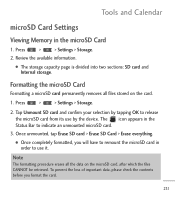LG LGL55C Support Question
Find answers below for this question about LG LGL55C.Need a LG LGL55C manual? We have 2 online manuals for this item!
Question posted by prisftd on November 26th, 2012
If I Select The Format Sd Card, It Ask If I Am Sure And That If I Do, All Data
will be lost. I chk my sd to see what I had on there and I only have 1 program, that I just put on recently. Do you need to upgrade the sd card on this phone? I can't believe it only holds 20 pic's and my pic goes straight to my photobucket acct. so how does one fix this as I can't take any pic or save any pic as it tells me I need to put in a sd card? or its not mounted? Help plz
Current Answers
Related LG LGL55C Manual Pages
LG Knowledge Base Results
We have determined that the information below may contain an answer to this question. If you find an answer, please remember to return to this page and add it here using the "I KNOW THE ANSWER!" button above. It's that easy to earn points!-
Cable Cards: Not getting some premium channels - LG Consumer Knowledge Base
...need to be reauthorized by TV. Check the firmware update list. Call for service or support. Access the FAT portion of TV has a firmware update for audio issues when used in cable line of the host diagnostic screen. Not all LG models use a cable card... programming. Channel Map is not being received, check with a cable card....sure four different cable cards have been tried, ... -
Transfer Music & Pictures LG Voyager - LG Consumer Knowledge Base
... LG Dare LG Mobile Phones: Tips and Care What are DTMF tones? Connect your computer using a USB cable. *USB data cable sold separately: visit www.buywirelessnow.com/lg. 2. Note: If the 'Found New Hardware Wizard" appears, select cancel and proceed to view files'. 5. When finished transferring files select Exit (on your microSD card before use for... -
Chocolate Touch (VX8575) Back Cover Removal and Installation - LG Consumer Knowledge Base
...amp; Make sure that the power to the phone has been turned off before you can install the battery and micro SD card on the battery cover are DTMF tones? Hold the phone securely with ...top edge of the phone. Article ID: 6454 Views: 1085 What are placed in the phones slots. 2. / Mobile Phones Chocolate Touch (VX8575) Back Cover Removal and Installation You will need to remove the ...
Similar Questions
Instructions On How To Hook An Lgl55c Mobile Phone To Playstation 3 Using Usb
(Posted by jdfisas0 9 years ago)
My Stright Talk Lgl75c Says That The Sd Card Needs To Be Mounted.
My Straight Talk LGL75C says that the SD card needs to be mounted and has no supportive files. Now W...
My Straight Talk LGL75C says that the SD card needs to be mounted and has no supportive files. Now W...
(Posted by star56 11 years ago)
Can I Keep My Current Virgin Mobile Phone # With This New Tracfone?
I just bought this LG430G phone but haven't opened it yet, still deciding whether to keep itor keep ...
I just bought this LG430G phone but haven't opened it yet, still deciding whether to keep itor keep ...
(Posted by Anonymous-65173 11 years ago)