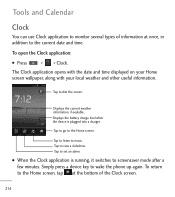LG LGL55C Support Question
Find answers below for this question about LG LGL55C.Need a LG LGL55C manual? We have 2 online manuals for this item!
Question posted by msciapark on June 17th, 2014
How To Reset A Lgl55c Cell Phone Minutes
The person who posted this question about this LG product did not include a detailed explanation. Please use the "Request More Information" button to the right if more details would help you to answer this question.
Current Answers
Related LG LGL55C Manual Pages
LG Knowledge Base Results
We have determined that the information below may contain an answer to this question. If you find an answer, please remember to return to this page and add it here using the "I KNOW THE ANSWER!" button above. It's that easy to earn points!-
Ice maker issues - LG Consumer Knowledge Base
... ice out from tray to the ice bin about 15 minutes every 1.5 to the upright position. If icemaker stops making... not accumulate. ICE MAKER CAPACITY PER 24 HOUR UNDER NORMAL CONDITIONS TYPE MODEL CELLS (QTY) ICE CUBE (QTY) WEIGHT (GRAMS) HEATER 5 90 - 110... from returning to 2 hours, during this sound after a reset, perform reset again. It is recommended that no ice is normal operation.... -
What are DTMF tones? - LG Consumer Knowledge Base
... the DTMF tones will more than likely fix the problem. Article ID: 6452 Views: 1703 LG Mobile Phones: Tips and Care Troubleshooting tips for general use digital signals instead of tones. For troubleshooting purposes: If the cell phone is represented by a pair of DTMF for direct dialing, but different higher frequency. Each DTMF "tone... -
Mobile Phones: Lock Codes - LG Consumer Knowledge Base
... code is changed and forgotten: the service provider must be provided by performing a Full or Hard Reset on , then release. LG is : 1234 . CDMA Phones Lock code This code is asked for our cell phones, unless it - Mobile Phones: Lock Codes I. However, if this code be requested, the Service Provider must be obtained. NOTE...