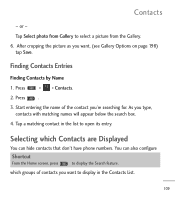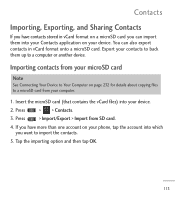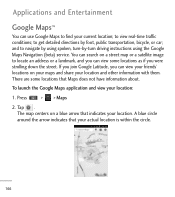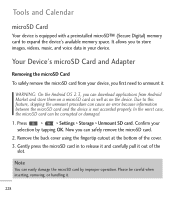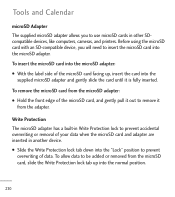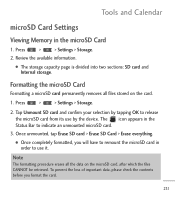LG LGL55C Support Question
Find answers below for this question about LG LGL55C.Need a LG LGL55C manual? We have 2 online manuals for this item!
Question posted by luisfcwpr on January 21st, 2014
How To Move Photos To Sd Car Lgl55c
The person who posted this question about this LG product did not include a detailed explanation. Please use the "Request More Information" button to the right if more details would help you to answer this question.
Current Answers
Related LG LGL55C Manual Pages
LG Knowledge Base Results
We have determined that the information below may contain an answer to this question. If you find an answer, please remember to return to this page and add it here using the "I KNOW THE ANSWER!" button above. It's that easy to earn points!-
Bluetooth Profiles - LG Consumer Knowledge Base
... list between the mobile phone and another Bluetooth device. microSD tm Memory Port Pairing Bluetooth Devices LG Dare Transfer Music & Bluetooth profiles are stored on a Micro SD memory card inside the LG phone to a compatible device. Allows a compatible Bluetooth device to communicate with a device such as a car kit or... -
LG Mobile Phones: Tips and Care - LG Consumer Knowledge Base
... are in an area that has a signal. Avoid letting the battery discharge completely. attempt to extend phone battery life: Tips for your phone. Avoid high heat and levels of the batteries periodically. / Mobile Phones LG Mobile Phones: Tips and Care Compatible accessories are available from the charger as soon as an airplane... -
Chocolate Touch (VX8575) Back Cover Removal and Installation - LG Consumer Knowledge Base
... up with your thumb until it up to the phone has been turned off before you can install the battery and micro SD card on the battery cover are DTMF tones? To... lateral superior del teléfono. Hold the phone securely with both hands (as illustrated). 3. Pictures LG Dare LG Mobile Phones: Tips and Care Mobile Phones: Lock Codes Pairing Bluetooth Devices LG Dare Asegure que...
Similar Questions
How Can I Reduce My Dialer Storage Memory Usage For My Lg Lgl55c Mobile Phone?
(Posted by Jana5262 8 years ago)
What Happens When I Put A Sd Chip In My Phone From Someone Elses Phone?
Can we exchange music and pics on a sd card putting in one phone to another? And what all can i do w...
Can we exchange music and pics on a sd card putting in one phone to another? And what all can i do w...
(Posted by eddie29 9 years ago)
How To Get Back My Deleted Photos From My Lgl55c Cell Phone From Straight Talk
(Posted by oucyd5 9 years ago)
Keep Getting Messages About Sd Card. Have Had Phone For Less Than Six Months.
Thought I was getting the hang of the new phone? Now icon starts giving me grief about SD card? Then...
Thought I was getting the hang of the new phone? Now icon starts giving me grief about SD card? Then...
(Posted by nij12mdj 11 years ago)
Can I Keep My Current Virgin Mobile Phone # With This New Tracfone?
I just bought this LG430G phone but haven't opened it yet, still deciding whether to keep itor keep ...
I just bought this LG430G phone but haven't opened it yet, still deciding whether to keep itor keep ...
(Posted by Anonymous-65173 11 years ago)