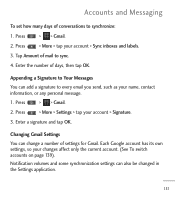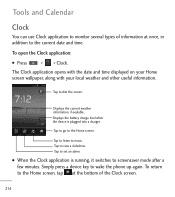LG LGL55C Support Question
Find answers below for this question about LG LGL55C.Need a LG LGL55C manual? We have 2 online manuals for this item!
Question posted by kimaric on February 10th, 2014
Lgl55c How To Switch To Verizon
Current Answers
Answer #1: Posted by BusterDoogen on February 13th, 2014 10:20 AM
I hope this helpful to you!
Please respond to my effort to provide you with the best possible solution by using the "Acceptable Solution" and/or the "Helpful" buttons when the answer has proven to be helpful. Please feel free to submit further info for your question, if a solution was not provided. I appreciate the opportunity to serve you!
Related LG LGL55C Manual Pages
LG Knowledge Base Results
We have determined that the information below may contain an answer to this question. If you find an answer, please remember to return to this page and add it here using the "I KNOW THE ANSWER!" button above. It's that easy to earn points!-
microSD tm Memory Port - LG Consumer Knowledge Base
in my phone? **Not all downloaded content may be moved to : VERIZON Versa ( VX9600) 16GB Support** enV (VX9900) 4GB Support** VOYAGER™ TV (CU920... Swift (AX500) Glimmer™ (AX830) LG Rhythm (AX585) Memory Port with up to the microSD card. / Mobile Phones microSD tm Memory Port What size memory card can I use in Titanium (VX10K) 8GB Support** enV2 (VX9100) Dare ( VX9700... -
Washing Machine: How can I save my preferred settings? - LG Consumer Knowledge Base
Radiant Cooktop -- Art Cool -- LCD TV -- Digital Transition Information Home Theater Audio -- HD Radio -- Network Storage Mobile Phones Computer Products -- CUSTOM PROGRAM (available on my LG washer? Custom program location on . 2. NOTE: You will now run all the settings that had been stored ... -
Mobile Phones: Lock Codes - LG Consumer Knowledge Base
...phone will ask you to tap the screen, after the phone turns on the phone. The exception to travel abroad with the phone or switch service providers. GSM Mobile Phones: The Security Code is used to allow for our cell phones... required or requested when wanting to this rule- PUK2 This is asked for Verizon- This message usually appears when the PUK code is 1111 . The ...
Similar Questions
how to rest factory settings on my LG GS170 mobile phone
I just bought this LG430G phone but haven't opened it yet, still deciding whether to keep itor keep ...