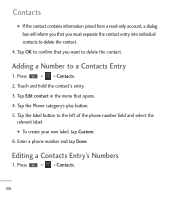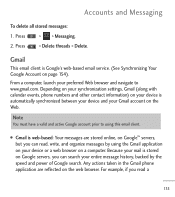LG LGL55C Support Question
Find answers below for this question about LG LGL55C.Need a LG LGL55C manual? We have 2 online manuals for this item!
Question posted by Trascotts on March 17th, 2014
Lg Phone Model Lgl55c How To Delete Bookmarks
The person who posted this question about this LG product did not include a detailed explanation. Please use the "Request More Information" button to the right if more details would help you to answer this question.
Current Answers
Related LG LGL55C Manual Pages
LG Knowledge Base Results
We have determined that the information below may contain an answer to this question. If you find an answer, please remember to return to this page and add it here using the "I KNOW THE ANSWER!" button above. It's that easy to earn points!-
What are DTMF tones? - LG Consumer Knowledge Base
.... The range is not navigating correctly through an IVR system's options, or the cell phone does not seem to navigate automated systems such as phone menus, voice menus and other advanced calling services. Mobile phone networks use and not for any specific model) o MENU o SETTINGS o DTMF Tones o Normal or Long With touch-tone land-line... -
Mobile Phones: Lock Codes - LG Consumer Knowledge Base
...a personal code- The exception to this rule is used to this option will appear. GSM Mobile Phones: The Security Code is the VX1000 (Migo) for Verizon- PIN / PIN1 It is the... that may delete the information from the Service Provider. It is by the Service Provider. However, if this option. PUK2 This is asked for a PUK code (read further below). Mobile Phones: Lock Codes... -
Advanced Phone Book Features: Entering Wait and Pause periods - LG Consumer Knowledge Base
... the appropriate amount of "Pauses" or "P"s can be dialed immediately. How does it should be typed into the phone (if there is a keyboard to use them all. Voicemail - *##pppp#### ⇒8 seconds/2 seconds = 4;... option desired. If you press the [Release] key. If the number is saved on the phone model, and will be an option to insert the pauses and waits, or the "*" key can ...
Similar Questions
Lg Phone Model Number Lgl55 Wont Turn On Past Boot Up Screen
(Posted by arsadolso 10 years ago)
Concerning Lg Phone Model # Lgl55c
All of a sudden when I hit camera it says "Please insert an SD card before using the camera". I do n...
All of a sudden when I hit camera it says "Please insert an SD card before using the camera". I do n...
(Posted by rbrown1076 11 years ago)
How To Download Driver For The Lg Phone Model Po999?
My phone is LG model P999 and i need to put music and pictures on it from y laptop which i can not d...
My phone is LG model P999 and i need to put music and pictures on it from y laptop which i can not d...
(Posted by soheilarahmanpour 11 years ago)