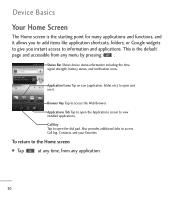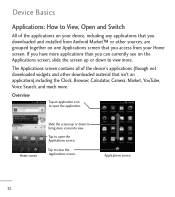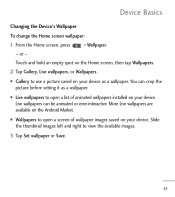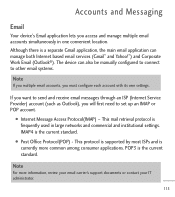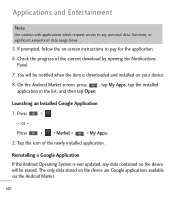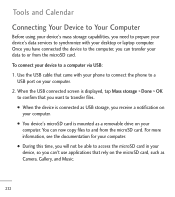LG LGL55C Support Question
Find answers below for this question about LG LGL55C.Need a LG LGL55C manual? We have 2 online manuals for this item!
Question posted by hcisbobry on April 6th, 2014
How Do I Install Driver For My Lgl55c Usb Driver On My Laptop Without Internet
The person who posted this question about this LG product did not include a detailed explanation. Please use the "Request More Information" button to the right if more details would help you to answer this question.
Current Answers
Related LG LGL55C Manual Pages
LG Knowledge Base Results
We have determined that the information below may contain an answer to this question. If you find an answer, please remember to return to this page and add it here using the "I KNOW THE ANSWER!" button above. It's that easy to earn points!-
LG Consumer Knowledge Base
... / Audio / Video PC Monitors Video DVD Data Storage Built-in Ovens Home Theater Cook Top Air Conditioners Microwave oven Air Conditioner Mobile Phones Window Air Washer/Dryer Combo Most viewed Firmware updates Software Updates Optical drive drivers Monitor Driver Install Instructions How do I update the firmware? NAS Manuals, Files, and Firmware N2R1 - Recent articles N1T1 - -
Blu-ray player: alternate firmware update methods - LG Consumer Knowledge Base
...with a working internet connection you can take approximately 4 minutes to complete. In Windows XP, simply right click on the update file and select [send to] and choose your USB device and power..., click the drivers and software tab. These periodic updates are unable to connect to the network and perform an update, there is an alternate method available to install the latest firmware... -
Chocolate Touch (VX8575) Back Cover Removal and Installation - LG Consumer Knowledge Base
... firmemente el teléfono con ambas manos (como desmostrado). 3. Para instalar la cubierta trasera 1. / Mobile Phones Chocolate Touch (VX8575) Back Cover Removal and Installation You will need to the phone has been turned off before you can install the battery and micro SD card on the battery cover are DTMF tones? Sosteoga firmemente...
Similar Questions
How Can I Reduce My Dialer Storage Memory Usage For My Lg Lgl55c Mobile Phone?
(Posted by Jana5262 8 years ago)
Instructions On How To Hook An Lgl55c Mobile Phone To Playstation 3 Using Usb
(Posted by jdfisas0 9 years ago)
How To Install Driver For Usb Use
How do I install driver for my LG p505 phone to play video and look at pictures on my cell phone.
How do I install driver for my LG p505 phone to play video and look at pictures on my cell phone.
(Posted by kjbl24 12 years ago)