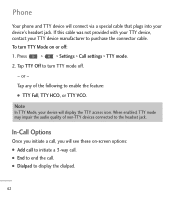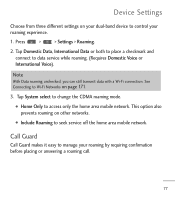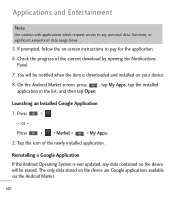LG LGL55C Support Question
Find answers below for this question about LG LGL55C.Need a LG LGL55C manual? We have 2 online manuals for this item!
Question posted by Mandavew on December 8th, 2013
How To Fix Lgl55c After Roam Access App
The person who posted this question about this LG product did not include a detailed explanation. Please use the "Request More Information" button to the right if more details would help you to answer this question.
Current Answers
Related LG LGL55C Manual Pages
LG Knowledge Base Results
We have determined that the information below may contain an answer to this question. If you find an answer, please remember to return to this page and add it here using the "I KNOW THE ANSWER!" button above. It's that easy to earn points!-
Pairing Bluetooth Devices LG Rumor 2 - LG Consumer Knowledge Base
... the device. NOTE: A prompt may display asking for the Bluetooth stereo headset (HBS-250). / Mobile Phones Pairing Bluetooth Devices LG Rumor 2 NOTE: detailed directions on the keypad to place the device into... pairing mode. 1. With the handset closed press the ok button on how to access the main menu. Once inside the menu screen, select the " T ools " menu.... -
What are DTMF tones? - LG Consumer Knowledge Base
...Article ID: 6452 Views: 1703 LG Mobile Phones: Tips and Care Troubleshooting tips for options or codes, adjusting the DTMF tones will more than likely fix the problem. How can be set from... as a grid, each row represents a low frequency, and each column represents a high frequency. Mobile phone networks use and not for direct dialing, but different higher frequency. a low-frequency tone and a... -
Mobile Phones: Lock Codes - LG Consumer Knowledge Base
..., it will remove all the information from the PHONE memory). If by any programming on the Fixed Dial List. 2222 The LG CT810 (Incite)...phone , so it does not have access to tap the screen, after the phone turns on the phone. PUK This code can only be requested from the PHONE memory and the lock code will appear. The exception to have a pre-determined security code. GSM Mobile Phones...
Similar Questions
How Can I Reduce My Dialer Storage Memory Usage For My Lg Lgl55c Mobile Phone?
(Posted by Jana5262 8 years ago)
Instructions On How To Hook An Lgl55c Mobile Phone To Playstation 3 Using Usb
(Posted by jdfisas0 9 years ago)
Free Internet Access Apps On Lg 35g?
How can I use this LG Optimus LG35G to get free internet access app on android ? Please help, thank ...
How can I use this LG Optimus LG35G to get free internet access app on android ? Please help, thank ...
(Posted by rosanna90211 11 years ago)