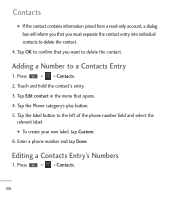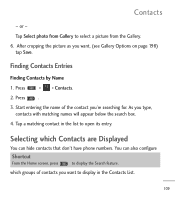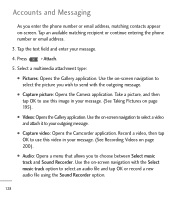LG LGL55C Support Question
Find answers below for this question about LG LGL55C.Need a LG LGL55C manual? We have 2 online manuals for this item!
Question posted by rodriguepaula on February 1st, 2012
Entering Contact Info
I have an LGL55C. Where is the menu scrren to enter contacts?
Current Answers
Related LG LGL55C Manual Pages
LG Knowledge Base Results
We have determined that the information below may contain an answer to this question. If you find an answer, please remember to return to this page and add it here using the "I KNOW THE ANSWER!" button above. It's that easy to earn points!-
Transfer Music & Pictures LG Voyager - LG Consumer Knowledge Base
...Phone And My Computer? Tap Menu>Settings/Tools>Tools>USB Mode>Mass Storage. Copy and paste, or drag and drop, the pictures or music to your phone). 7. The PC will recognize the phone... Pictures LG Dare LG Mobile Phones: Tips and Care What are DTMF tones? Connect your phone to or from a ... is recommended you format your phone with the gold contacts facing up to or from... -
Washing Machine: How can I save my preferred settings? - LG Consumer Knowledge Base
...____ Refrigerators -- Kimchi -- Video -- Network Storage Mobile Phones Computer Products -- NAS | Glossary Home LG Service...cycle on the clothing What does Direct Drive Motor mean? Advanced search Please enter a keyword or ID Browse by Side -- Top Mount -- Single Wall Oven...Knowledgebase by LG Technical Support Contact Us Sitemap Buyers' Guide Jobs LG Recycling Program Commercial Customers Recall... -
Mobile Phones: Lock Codes - LG Consumer Knowledge Base
...a PIN has been entered incorrectly 3 times in a row, the SIM card will ask for when the phone is used to Erase Contacts from Phone unless they are tied to this option. Mobile Phones: Lock Codes I. .... The default code is 0000 for our cell phones, unless it is the one to access the Clear Storage menu, which is entered incorrectly 10 times in a row. LG is finished...
Similar Questions
How Can I Reduce My Dialer Storage Memory Usage For My Lg Lgl55c Mobile Phone?
(Posted by Jana5262 8 years ago)
Instructions On How To Hook An Lgl55c Mobile Phone To Playstation 3 Using Usb
(Posted by jdfisas0 9 years ago)
How To Rest Factory Settings On My Lg Gs170 Mobile Phone
how to rest factory settings on my LG GS170 mobile phone
how to rest factory settings on my LG GS170 mobile phone
(Posted by matbie20 9 years ago)
At&t Cell Phones Lg A340 How To Get Contact Info Into Phone
(Posted by mpc1sgreen 10 years ago)