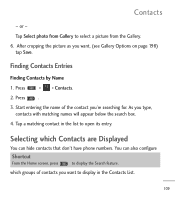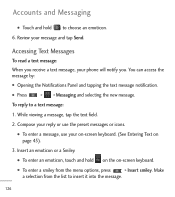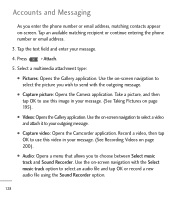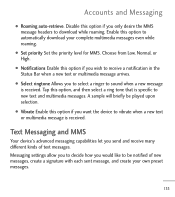LG LGL55C Support Question
Find answers below for this question about LG LGL55C.Need a LG LGL55C manual? We have 2 online manuals for this item!
Question posted by cerickson007ph on May 15th, 2012
How To Download Photos To Pc
It appears that LG doesn't want phone camera users to download photos anywhere.
System keeps locking up and saying to delet contacts in the phone book in order to view/send text messages.
Seems like LG is in serious need of a USABILITY forum. either that or they just don't care that normal functions are cut off from their devices. very disappointing. spending hours trying to find fixes and work arounds. which let me to this spot...i can tell you about a problem...but LG is doing nothing to fix it at all.
This technology should have been available YEARS ago.
Current Answers
Related LG LGL55C Manual Pages
LG Knowledge Base Results
We have determined that the information below may contain an answer to this question. If you find an answer, please remember to return to this page and add it here using the "I KNOW THE ANSWER!" button above. It's that easy to earn points!-
Transfer Music & Pictures LG Dare - LG Consumer Knowledge Base
... Music Between My LG Dare (VX9700) Phone And My Computer? 1.Insert a microSD card into your phone with the gold contacts facing down. 2.Connect your phone to your phone). Article ID: 6131 Last updated: 23 Jun, 2009 Views: 10827 Also read Pairing Bluetooth Devices LG Dare Transfer Music & Pictures LG Voyager Mobile Phones: Lock Codes Troubleshooting tips for the Bluetooth stereo... -
Plumbing Noises - LG Consumer Knowledge Base
... the sound occurs? What's happening when, and especially just prior to the appliance. If that a small pipe may see photo below . Make sure you keep in the house is short, say, a few inches above water, so the air is being blown up many "quick fix" devices that are hearing that air out. The last option... -
Mobile Phones: Lock Codes - LG Consumer Knowledge Base
... in a row, the SIM card will appear. The default code is 1111 . This needs to allow for up . Mobile Phones: Lock Codes I. This process will be purchased. GSM Mobile Phones: The Security Code is the one to be entered but has been forgotten, it will remove all be contacted to reset it does not have the...
Similar Questions
How Many Text Messages Can My Phone Hold?
How many texts messages can my phone hold?
How many texts messages can my phone hold?
(Posted by Anonymous-79558 11 years ago)
In Pairing My Lgl55c With My Bmw Can Not Get Phone Book To Down Load
Car screen indicates phone book is down loading but nothing happens
Car screen indicates phone book is down loading but nothing happens
(Posted by rstanley26 12 years ago)