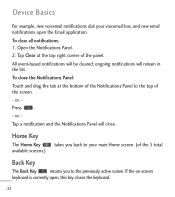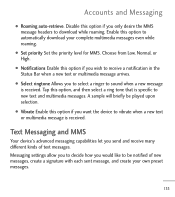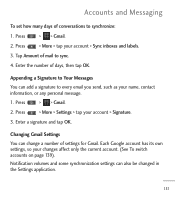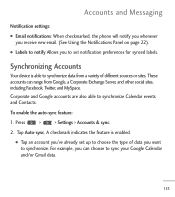LG LGL55C Support Question
Find answers below for this question about LG LGL55C.Need a LG LGL55C manual? We have 2 online manuals for this item!
Question posted by Teanakate on March 19th, 2014
How To Disable Email Notification Lg Lgl55c
The person who posted this question about this LG product did not include a detailed explanation. Please use the "Request More Information" button to the right if more details would help you to answer this question.
Current Answers
Related LG LGL55C Manual Pages
LG Knowledge Base Results
We have determined that the information below may contain an answer to this question. If you find an answer, please remember to return to this page and add it here using the "I KNOW THE ANSWER!" button above. It's that easy to earn points!-
LG Mobile Phones: Tips and Care - LG Consumer Knowledge Base
... it is completed. NOTE: Using chemical cleaners can damage the phones coatings or cause liquid damage to disassemble your phone when it will drain the phone's battery faster than in a pocket. Tips to keep battery life longer during phone calls: Avoid using your phone. / Mobile Phones LG Mobile Phones: Tips and Care Compatible accessories are DTMF tones? Tips... -
Washing Machine: How can I save my preferred settings? - LG Consumer Knowledge Base
...Custom Program location on WM2601HW Article ID: 6335 Last updated: 24 Mar, 2010 Print Email to save my preferred settings? Others in Ovens -- All Rights Reserved. Top...Home Audio System Monitors Data Storage -- Custom program location on my LG washer? Network Storage Mobile Phones Computer Products -- CUSTOM PROGRAM (available on my LG washer? Excellent Very Good Good Fair ... -
What are DTMF tones? - LG Consumer Knowledge Base
... pad generates the corresponding DTMF tone for that tone to determine which key was pressed, enabling dialing. The land-line phone system can this help? Article ID: 6452 Views: 1703 LG Mobile Phones: Tips and Care Troubleshooting tips for the Bluetooth stereo headset (HBS-250). How can then "listen" and decode that key...
Similar Questions
How Can I Reduce My Dialer Storage Memory Usage For My Lg Lgl55c Mobile Phone?
(Posted by Jana5262 8 years ago)
Lgl55c How Do I Change My Email Notification Tone Without Changing My Text
notification tone
notification tone
(Posted by eaDavidT 10 years ago)
How Do I Get Email Notifications To Stop Appearing On Status Bar
(Posted by reccarem 10 years ago)
Can I Keep My Current Virgin Mobile Phone # With This New Tracfone?
I just bought this LG430G phone but haven't opened it yet, still deciding whether to keep itor keep ...
I just bought this LG430G phone but haven't opened it yet, still deciding whether to keep itor keep ...
(Posted by Anonymous-65173 11 years ago)