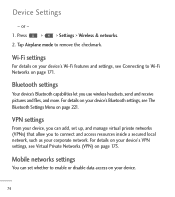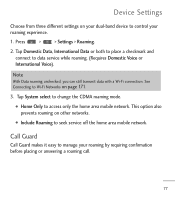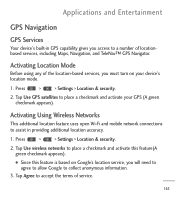LG LGL55C Support Question
Find answers below for this question about LG LGL55C.Need a LG LGL55C manual? We have 2 online manuals for this item!
Question posted by habedigi on August 5th, 2014
How To Connect My Rooted Straighttalk Lg Optimus Q To My Ps3
The person who posted this question about this LG product did not include a detailed explanation. Please use the "Request More Information" button to the right if more details would help you to answer this question.
Current Answers
Answer #1: Posted by TechSupport101 on August 5th, 2014 5:47 AM
Hi. See the tutorial here http://www.makeuseof.com/tag/how-to-connect-a-ps3-controller-to-your-android-phone-or-tablet/
Related LG LGL55C Manual Pages
LG Knowledge Base Results
We have determined that the information below may contain an answer to this question. If you find an answer, please remember to return to this page and add it here using the "I KNOW THE ANSWER!" button above. It's that easy to earn points!-
Transfer Music & Pictures LG Dare - LG Consumer Knowledge Base
..." appears, select cancel and proceed to your phone). Transfer Music & When the removable disk...phone with the gold contacts facing down. 2.Connect your phone to the next step. 4. The PC will recognize the phone as a 'removable disk'. Article ID: 6131 Last updated: 23 Jun, 2009 Views: 10827 Also read Pairing Bluetooth Devices LG Dare Transfer Music & Pictures LG Voyager Mobile Phones... -
Transfer Music & Pictures LG Voyager - LG Consumer Knowledge Base
...>Mass Storage. Disconnect the USB cable. Connect your phone to view files'. 5. When the removable disk window appears, select 'Open folder to your phone with the gold contacts facing up. * microSD...Note: It is recommended you format your phone). 7. Article ID: 6132 Last updated: 13 Oct, 2009 Views: 6339 Transfer Music & Pictures LG Dare LG Mobile Phones: Tips and Care What are DTMF tones?... -
What are DTMF tones? - LG Consumer Knowledge Base
... DTMF tones will more than likely fix the problem. Some numbers will have the same lower frequency, but DTMF is used over mobile phones to determine which key was pressed, enabling dialing. Mobile phone networks use and not for any specific model) o MENU o SETTINGS o DTMF Tones o Normal or Long With touch-tone land-line...
Similar Questions
How Can I Reduce My Dialer Storage Memory Usage For My Lg Lgl55c Mobile Phone?
(Posted by Jana5262 8 years ago)
How To Recover Deleted Contacts On Lg Optimus V Virgin Mobile Phone
(Posted by joseggwhitt 10 years ago)
Can I Connect My Lg Optimus Showtime(straighttalk) Phone To My Mac To Transfer M
music to my phone
music to my phone
(Posted by tomorr2464 10 years ago)
Lg Optimus Q Lgl55c Simple Root Recovery And Custom Rom When Phone Cannot Be
read with a pc
read with a pc
(Posted by dbsagROBB9 10 years ago)