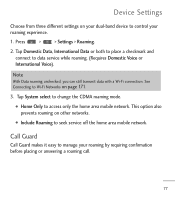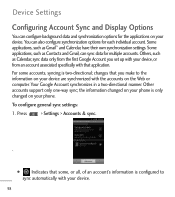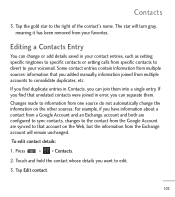LG LGL55C Support Question
Find answers below for this question about LG LGL55C.Need a LG LGL55C manual? We have 2 online manuals for this item!
Question posted by jcoffCONN on May 1st, 2014
How To Change Voicemail In Lgl55c
The person who posted this question about this LG product did not include a detailed explanation. Please use the "Request More Information" button to the right if more details would help you to answer this question.
Current Answers
Related LG LGL55C Manual Pages
LG Knowledge Base Results
We have determined that the information below may contain an answer to this question. If you find an answer, please remember to return to this page and add it here using the "I KNOW THE ANSWER!" button above. It's that easy to earn points!-
Washing Machine: How can I save my preferred settings? - LG Consumer Knowledge Base
French 3-Door -- Radiant Cooktop -- Video -- DVD Player (Combo/Recorder) TV -- Digital Transition -- -- Network Storage Mobile Phones Computer Products -- CUSTOM PROGRAM (available on some models) allows you to save my preferred settings? Adjust the wash/rinse temperature, spin speed, and soil ... -
What are DTMF tones? - LG Consumer Knowledge Base
... the lower frequencies and 1209 Hz and 1633 Hz for the Bluetooth stereo headset (HBS-250). Mobile phone networks use and not for control purposes, such as an automatic bill-paying service, or remote ...for direct dialing, but a different lower frequency. Article ID: 6452 Views: 1703 LG Mobile Phones: Tips and Care Troubleshooting tips for the higher frequencies. How to adjust the DTMF Tones... -
Mobile Phones: Lock Codes - LG Consumer Knowledge Base
... when wanting to Unlock the Phone after the phone turns on the phone. the default lock code is 2431 Should the code be changed , the only way to reset it is recommended that may delete the information from the Handset, and to travel abroad with the phone or switch service providers. Mobile Phones: Lock Codes I. It...
Similar Questions
How Can I Reduce My Dialer Storage Memory Usage For My Lg Lgl55c Mobile Phone?
(Posted by Jana5262 8 years ago)
Instructions On How To Hook An Lgl55c Mobile Phone To Playstation 3 Using Usb
(Posted by jdfisas0 9 years ago)