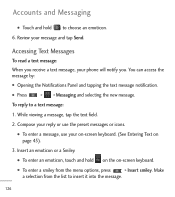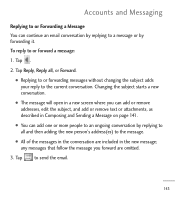LG LGL55C Support Question
Find answers below for this question about LG LGL55C.Need a LG LGL55C manual? We have 2 online manuals for this item!
Question posted by janeuc65 on February 18th, 2013
Text Forwards
how do i forward a photo to my gallery?
Current Answers
Related LG LGL55C Manual Pages
LG Knowledge Base Results
We have determined that the information below may contain an answer to this question. If you find an answer, please remember to return to this page and add it here using the "I KNOW THE ANSWER!" button above. It's that easy to earn points!-
Bluetooth Profiles - LG Consumer Knowledge Base
...the mobile handset. Hands-Free (HFP) This profile provides the process for storing and printing. Basic printing (BPP) Basic printing allows an enabled device to send text ... Devices LG Dare Transfer Music & Pictures LG Dare Pairing Bluetooth Devices LG Rumor 2 Mobile Phones: Lock Codes Transfer Music & This profile allows use would be sending and receiving name... -
Washing Machine: How can I save my preferred settings? - LG Consumer Knowledge Base
...-- Electric Range Microwave oven Washers Dryers Vacuum Washer/Dryer Combo Air Conditioner -- Blu-ray -- Projection TV -- Home Audio System Monitors Data Storage -- Network Storage Mobile Phones Computer Products -- Select a cycle. 2. Custom program location on . 2. How do I store a custom program? 1. LG Knowledge Base Search: Floor Standing... -
Chocolate Touch (VX8575) Back Cover Removal and Installation - LG Consumer Knowledge Base
... desmostrado). 3. Deslice la cubierta de la batería hacia arriba con sus dedos hasta que encaje en su lugar. Pictures LG Dare LG Mobile Phones: Tips and Care Mobile Phones: Lock Codes Pairing Bluetooth Devices LG Dare Sosteoga firmemente el teléfono con ambas mano (como desmostrado). 2. Align the battery cover slightly lower...
Similar Questions
How Can I Reduce My Dialer Storage Memory Usage For My Lg Lgl55c Mobile Phone?
(Posted by Jana5262 8 years ago)
Instructions On How To Hook An Lgl55c Mobile Phone To Playstation 3 Using Usb
(Posted by jdfisas0 9 years ago)
Text Messages And Phone Calls
why does my text messages and phone calls only show the number and not the persons name? how do i fi...
why does my text messages and phone calls only show the number and not the persons name? how do i fi...
(Posted by mollyjo96 11 years ago)