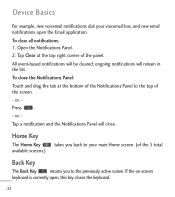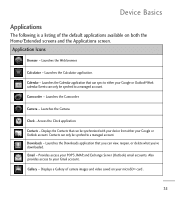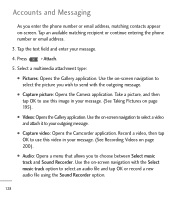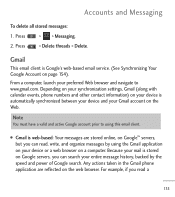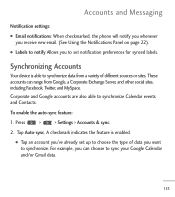LG LGL55C Support Question
Find answers below for this question about LG LGL55C.Need a LG LGL55C manual? We have 2 online manuals for this item!
Question posted by mrhmltn9 on October 27th, 2012
Passwortd And Email
i forgot my email and password for my tracfone
Current Answers
Related LG LGL55C Manual Pages
LG Knowledge Base Results
We have determined that the information below may contain an answer to this question. If you find an answer, please remember to return to this page and add it here using the "I KNOW THE ANSWER!" button above. It's that easy to earn points!-
Washing Machine: How can I save my preferred settings? - LG Consumer Knowledge Base
... or ID Browse by Side -- Kimchi -- Window -- Projection TV -- Plasma TV -- Network Storage Mobile Phones Computer Products -- Set any other settings for a cycle, and then recall them at the ... Program location on WM2601HW Article ID: 6335 Last updated: 24 Mar, 2010 Print Email to confirm the settings have been stored. More articles Knowledgebase by LG Technical Support Contact... -
What are DTMF tones? - LG Consumer Knowledge Base
... DTMF is also used for control purposes, such as an automatic bill-paying service, or remote control of tones. Article ID: 6452 Views: 1703 LG Mobile Phones: Tips and Care Troubleshooting tips for any specific model) o MENU o SETTINGS o DTMF Tones o Normal or Long With touch-tone land-line... -
Chocolate Touch (VX8575) Back Cover Removal and Installation - LG Consumer Knowledge Base
... carcasa trasera 1. Deslice la cubierta de la batería hacia arriba con sus dedos hasta que encaje en su lugar. Pictures LG Dare LG Mobile Phones: Tips and Care Mobile Phones: Lock Codes Pairing Bluetooth Devices LG Dare Asegure que los ganchos de la cubierta ocupan las ranuras del teléfono. 2. Sostenga firmemente...
Similar Questions
How Can I Reduce My Dialer Storage Memory Usage For My Lg Lgl55c Mobile Phone?
(Posted by Jana5262 8 years ago)
Instructions On How To Hook An Lgl55c Mobile Phone To Playstation 3 Using Usb
(Posted by jdfisas0 9 years ago)
I Locked My Lgl55c Phone And Forgot The Password. How Do I Get Into It
(Posted by curtiwanap 9 years ago)
How Do You Unlock Your Phone If You Forgot The Password Lg Beacon
(Posted by AnneMe 10 years ago)