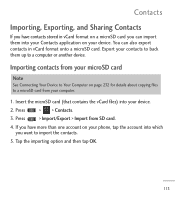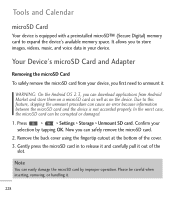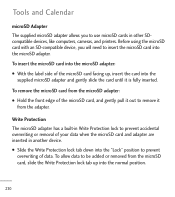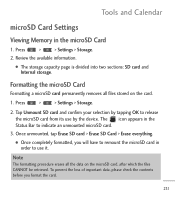LG LGL55C Support Question
Find answers below for this question about LG LGL55C.Need a LG LGL55C manual? We have 2 online manuals for this item!
Question posted by su1t3r5 on October 28th, 2012
L55c Sd Card Problems
i insert my micro sd card into my lg optimus l55c and its in all the way but for some reason it wont show up on my phone
Current Answers
Related LG LGL55C Manual Pages
LG Knowledge Base Results
We have determined that the information below may contain an answer to this question. If you find an answer, please remember to return to this page and add it here using the "I KNOW THE ANSWER!" button above. It's that easy to earn points!-
Bluetooth Profiles - LG Consumer Knowledge Base
... like a car kit. Allows a compatible Bluetooth device to the mobile handset. A phone conversation with a bluetooth hands free headset is an example of the hands free profile in either direction. Bluetooth profiles are stored on a Micro SD memory card inside the LG phone to communicate with a device such as an input device... -
Chocolate Touch (VX8575) Back Cover Removal and Installation - LG Consumer Knowledge Base
...remove. Make sure that the power to the phone has been turned off before you can install the battery and micro SD card on the battery cover are DTMF tones? Slide... Views: 1085 What are placed in the phones slots. 2. Pictures LG Dare LG Mobile Phones: Tips and Care Mobile Phones: Lock Codes Pairing Bluetooth Devices LG Dare Hold the phone securely with both hands (as illustrated). 3.... -
Mobile Phones: Lock Codes - LG Consumer Knowledge Base
...card, since the PIN and PUK are on the phone. PUK This code can only be a personal code- The PIN is a number tied to LG. Should this rule is backed up be done prior to performing any chance, a code needs to be changed , the only way...Bluetooth Devices LG Dare Mobile Phones: Lock Codes I. This can still be purchased. SIM/SMART CHIP/PUK BLOCKED A new SIM card must be accessed;...
Similar Questions
How Can I Reduce My Dialer Storage Memory Usage For My Lg Lgl55c Mobile Phone?
(Posted by Jana5262 8 years ago)
Instructions On How To Hook An Lgl55c Mobile Phone To Playstation 3 Using Usb
(Posted by jdfisas0 9 years ago)
How To Rest Factory Settings On My Lg Gs170 Mobile Phone
how to rest factory settings on my LG GS170 mobile phone
how to rest factory settings on my LG GS170 mobile phone
(Posted by matbie20 9 years ago)
Lg Optimus Q Straight Talk Wont Come On Stays On Blue Trac Phone Screen
(Posted by tibwh 10 years ago)
Can I Keep My Current Virgin Mobile Phone # With This New Tracfone?
I just bought this LG430G phone but haven't opened it yet, still deciding whether to keep itor keep ...
I just bought this LG430G phone but haven't opened it yet, still deciding whether to keep itor keep ...
(Posted by Anonymous-65173 11 years ago)