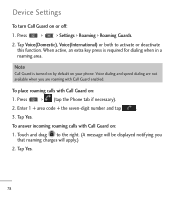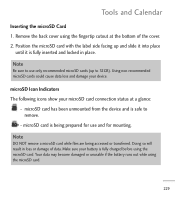LG LGL55C Support Question
Find answers below for this question about LG LGL55C.Need a LG LGL55C manual? We have 2 online manuals for this item!
Question posted by theFALLENdml on March 28th, 2012
How Do You Know When The Lgl55c Is Fully Charged
The person who posted this question about this LG product did not include a detailed explanation. Please use the "Request More Information" button to the right if more details would help you to answer this question.
Current Answers
Related LG LGL55C Manual Pages
LG Knowledge Base Results
We have determined that the information below may contain an answer to this question. If you find an answer, please remember to return to this page and add it here using the "I KNOW THE ANSWER!" button above. It's that easy to earn points!-
Troubleshooting tips for the Bluetooth stereo headset (HBS-250). - LG Consumer Knowledge Base
...button for 2 seconds to turn on the headset. Connect the headset charger and allow it to fully charge. For details on . When a button is pressed a beep will sound and the LED ... is the audio/video remote control profile. Both the headset and the handset are fully charged a low battery may also cause problems when attempting to pair the stereo headset. Troubleshooting tips... -
LG Mobile Phones: Tips and Care - LG Consumer Knowledge Base
...has no signal at all times to keep the phone in areas where signal strength is raining. Article ID: 6278 Views: 12344 Mobile Phones: Lock Codes What are in an area with&#...use of the phone, the capacity of the phone: Always use or keeping phones in underground, mountain, or areas where the signal strength is low. Keep the battery charged all such as charging is completed. Network... -
Washing Machine: How can I save my preferred settings? - LG Consumer Knowledge Base
...: You will now run all the settings that had been stored when you to confirm the settings have been stored. Induction Cooktop Ranges -- Network Storage Mobile Phones Computer Products -- What is the quick cycle option for future use a stored program? 1. The washer will hear two beeps to save my preferred settings? Digital...
Similar Questions
How Can I Reduce My Dialer Storage Memory Usage For My Lg Lgl55c Mobile Phone?
(Posted by Jana5262 8 years ago)
My Lg Lgl45c Phone Shows Fully Charged But It Wont Power Up
I Dont Know If Battery Is Bad
I Dont Know If Battery Is Bad
(Posted by DUSTYDEB 9 years ago)
Instructions On How To Hook An Lgl55c Mobile Phone To Playstation 3 Using Usb
(Posted by jdfisas0 9 years ago)
My Phones Touch Screen Stopped Working When Not Fully Charged
(Posted by martitraba 9 years ago)
Where To Find Bars .. So I Know When To Charge.... Thanks
where to find bars to charge
where to find bars to charge
(Posted by sprancer 11 years ago)