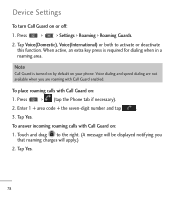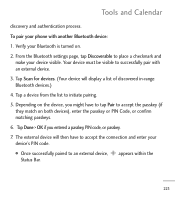LG LGL55C Support Question
Find answers below for this question about LG LGL55C.Need a LG LGL55C manual? We have 2 online manuals for this item!
Question posted by Anonymous-69898 on August 7th, 2012
Where Do I Enter My Bluetooth Code On My Lgl55c Phone?
The person who posted this question about this LG product did not include a detailed explanation. Please use the "Request More Information" button to the right if more details would help you to answer this question.
Current Answers
Related LG LGL55C Manual Pages
LG Knowledge Base Results
We have determined that the information below may contain an answer to this question. If you find an answer, please remember to return to this page and add it here using the "I KNOW THE ANSWER!" button above. It's that easy to earn points!-
Programming remote to operate with other devices - LG Consumer Knowledge Base
... see if the device responds properly. If the code is found on the remote control. buttons to ...code. 6 Test the remote control functions to control all models of other manufacturers. The right code numbers for the device. To find the correct code for the corresponding device can operate a device without programming, turn off . Use the POWER and CH +/- Second, enter the code... -
Programming the LST-3410A Remote to work with Different Devices - LG Consumer Knowledge Base
...DVR remote control is now ready to program a code for the device. 4 There are two ways to find out whether your remote control. Second, enter the code number using MODE on the remote control while pointing... Channel and Program Display for the device. buttons to see if the device responds properly. Code numbers for various device can be able to control all models of other brands. 1 Test... -
How do I use my LG remote to control other devices? - LG Consumer Knowledge Base
...MAC address? If the device is correct, the device should turn off successfully. Enter a code from the device list in the remote control programming section in your Owner's ...and brand of device that you will need to repeat the steps using another available code from the device list. If the code you enter is unresponsive, the remote will need to program the remote control. LG remotes that...
Similar Questions
How To Bluetooth Music From A Lg L55c Phone To Another Phone
(Posted by shanKewa 9 years ago)
How To Enter Contact Name And Phone Numbers In Lg800g Tracfone?
(Posted by wmitchell58 11 years ago)