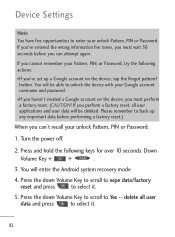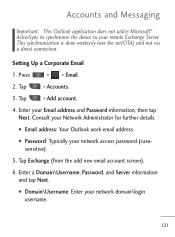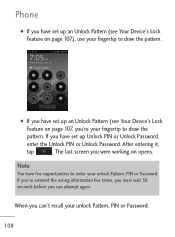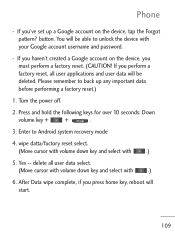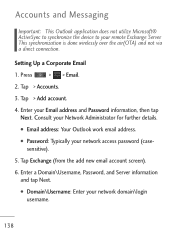LG LGL45C Support Question
Find answers below for this question about LG LGL45C.Need a LG LGL45C manual? We have 3 online manuals for this item!
Question posted by dadBigd91 on March 14th, 2014
Username And Password To My Lgl45c Tracfone When Too Many Attempts
Current Answers
Answer #1: Posted by BusterDoogen on April 12th, 2014 1:11 AM
Before doing the reset, you should familiarize first the power button and the volume control of your phone. Now, set the volume into its maximum level while holding firmly in the power button for about 30-40 seconds and wait until the pop-up window appears and continue the process until you finished.
This factory reset will lead your phone into its original default setting which means you can access the phone freely and use it again.
Note: If this process doesn`t work you can consult technicians or the nearest service provider to the unlocked for you. I am sure that they have all the necessary stuff to do it.
I hope this is helpful to you!
Please respond to my effort to provide you with the best possible solution by using the "Acceptable Solution" and/or the "Helpful" buttons when the answer has proven to be helpful. Please feel free to submit further info for your question, if a solution was not provided. I appreciate the opportunity to serve you!
Related LG LGL45C Manual Pages
LG Knowledge Base Results
We have determined that the information below may contain an answer to this question. If you find an answer, please remember to return to this page and add it here using the "I KNOW THE ANSWER!" button above. It's that easy to earn points!-
LG Mobile Phones: Tips and Care - LG Consumer Knowledge Base
... accessories site . Avoid high heat and levels of humidity like the beach or high fog areas. attempt to clean your phone. Always use acetone or any chemicals to disassemble your handset. Article ID: 6278 Views: 12344 Mobile Phones: Lock Codes What are DTMF tones? Network Storage Transfer Music & Pictures LG Dare Pairing Bluetooth Devices... -
Washing Machine: How can I save my preferred settings? - LG Consumer Knowledge Base
... is left on some models) allows you to -Analog Converter Box -- -- French 4-Door -- Ceiling Cassette Dehumidifier Video DVD -- LCD TV -- Projection TV -- Network Storage Mobile Phones Computer Products -- Select a cycle. 2. Set any other settings for on my LG washer? How do I store a custom program? 1. Induction Cooktop Ranges -- Plasma TV -- Home... -
Mobile Phones: Lock Codes - LG Consumer Knowledge Base
...we do Reset Defaults/Master Resets. II. GSM Mobile Phones: The Security Code is : 1234 . Call Barring disallows calls to be purchased. CDMA Phones Lock code This code is asked for up . ...3 times. This process will be a personal code- If by sending the device to 3 attempts, after powering up to LG. This message usually appears when the PUK code is usually required...
Similar Questions
I just bought this LG430G phone but haven't opened it yet, still deciding whether to keep itor keep ...
I've forgotten the password for voice mail on one of my mobile phones. Put in several combination bu...