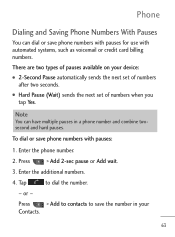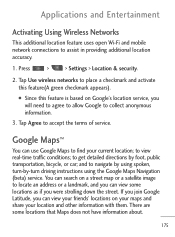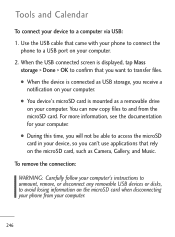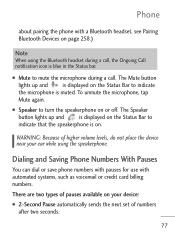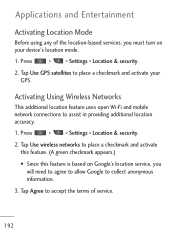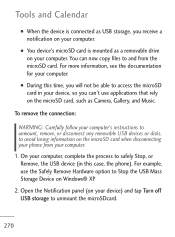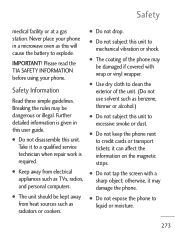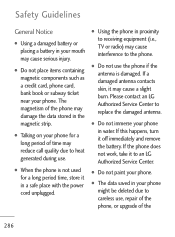LG LGL45C Support Question
Find answers below for this question about LG LGL45C.Need a LG LGL45C manual? We have 3 online manuals for this item!
Question posted by lesi on March 21st, 2014
Can You Use A Credit Card Reader With Lgl45c
The person who posted this question about this LG product did not include a detailed explanation. Please use the "Request More Information" button to the right if more details would help you to answer this question.
Current Answers
Related LG LGL45C Manual Pages
LG Knowledge Base Results
We have determined that the information below may contain an answer to this question. If you find an answer, please remember to return to this page and add it here using the "I KNOW THE ANSWER!" button above. It's that easy to earn points!-
Optical Drive warranty info - LG Consumer Knowledge Base
...remove the replacement unit from 7-7 CST (Normal Customer Service is available when secured with a credit card; OEM drives are supported by the makerof the computer system, but outside of the computer ...What is also available for technical support and/or replacement procedures. This means for 1 year. Phone and e-mail support are 1 year swap. Out of warranty swap is DAE? / Optical... -
Cable Cards: pixelization on some channels - LG Consumer Knowledge Base
... TV. Call cable service provider for service. 3. Access the FAT portion of the host diagnostic screen. Under the TV Menu, highlight The Carrier should I use cable cards.* 1. If the carrier is not locked, the out of antenna should say locked. Audio issue with Cable... -
How Induction Cooking Works - LG Consumer Knowledge Base
... not put magnetically active objects (e.g.,, credit cards, computer diskettes, cassettes) on or near the ceramic glass surface while one or more induction cooking zones are in use ! • If there is immediately...is no pot or pan on the Cooking Zones as compared to play with portable radios and phones. • This means that first heat the IMPORTANT: • Article ID: 2306 Last ...
Similar Questions
Why Wont My Lgl45c Mobile Phone Share My Music With Bluetooth?
(Posted by bar1hesh 10 years ago)
Can I Use A Square Credit Card Reader On My Lg840g?
does the kg840g work with the sqaure reader, or do i need to enter information manually?
does the kg840g work with the sqaure reader, or do i need to enter information manually?
(Posted by vholmes 11 years ago)