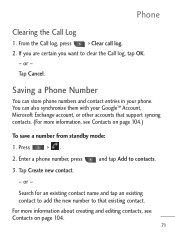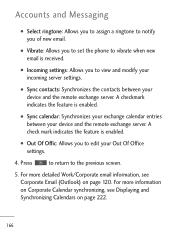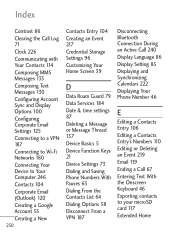LG LGL45C Support Question
Find answers below for this question about LG LGL45C.Need a LG LGL45C manual? We have 3 online manuals for this item!
Question posted by soloPot on July 9th, 2014
How To Sync Lg Lgl45c Phone To Outlook?
The person who posted this question about this LG product did not include a detailed explanation. Please use the "Request More Information" button to the right if more details would help you to answer this question.
Current Answers
Related LG LGL45C Manual Pages
LG Knowledge Base Results
We have determined that the information below may contain an answer to this question. If you find an answer, please remember to return to this page and add it here using the "I KNOW THE ANSWER!" button above. It's that easy to earn points!-
Washing Machine: How can I save my preferred settings? - LG Consumer Knowledge Base
... use a stored program? 1. Radiant Cooktop -- Induction Cooktop Ranges -- Ceiling Cassette Dehumidifier Video DVD -- DVD Player (Combo/Recorder) TV -- HD Radio -- French 4-Door -- Network Storage Mobile Phones Computer Products -- Select a cycle. 2. Press the "custom program" button. 3. Art Cool -- What is the maximum spin speed on . 2. LG Knowledge Base Search: ... -
What are DTMF tones? - LG Consumer Knowledge Base
... also used for that tone to determine which key was pressed, enabling dialing. It is represented by a pair of appliances, such as phone menus, voice menus and other advanced calling services. Mobile phone networks use and not for any specific model) o MENU o SETTINGS o DTMF Tones o Normal or Long With touch-tone land-line... -
Chocolate Touch (VX8575) Back Cover Removal and Installation - LG Consumer Knowledge Base
...) 2. Para quitar la carcasa trasera 1. Sosteoga firmemente el teléfono con ambas mano (como desmostrado). 2. Pictures LG Dare LG Mobile Phones: Tips and Care Mobile Phones: Lock Codes Pairing Bluetooth Devices LG Dare / Mobile Phones Chocolate Touch (VX8575) Back Cover Removal and Installation You will need to remove the back cover before installing or replacing...
Similar Questions
How To Transfer Phone Number To A New Phone For Net10 Lg L45c
(Posted by 5mindgamm 10 years ago)
Why Cant I Sync My Phone To My Computer So I Can Add Music?
just trying to put music on my phone that i hav on my computer and when i go to plug it in with the ...
just trying to put music on my phone that i hav on my computer and when i go to plug it in with the ...
(Posted by stormtrauma800 11 years ago)
How Can I Sync My Phone And Compture So I Can See File That Are On My Compture?
(Posted by justinmonroe28 11 years ago)
How Do I Retrieve Archived Messages From My Lg L45c Phone?
(Posted by elgin60me 11 years ago)