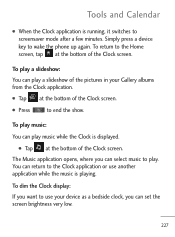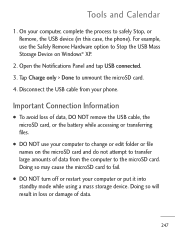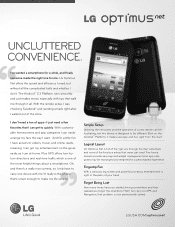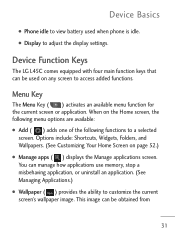LG LGL45C Support Question
Find answers below for this question about LG LGL45C.Need a LG LGL45C manual? We have 3 online manuals for this item!
Question posted by jklGru on November 16th, 2013
How To Stop Apps From Running On My Lgl45c Phone
The person who posted this question about this LG product did not include a detailed explanation. Please use the "Request More Information" button to the right if more details would help you to answer this question.
Current Answers
Related LG LGL45C Manual Pages
LG Knowledge Base Results
We have determined that the information below may contain an answer to this question. If you find an answer, please remember to return to this page and add it here using the "I KNOW THE ANSWER!" button above. It's that easy to earn points!-
What are LG Microwave features - LG Consumer Knowledge Base
... Although it will automatically start the correct time for cooking. Soften: This is not a recommended to run a unit at a safe handling temperature. Do not place anything in a container that is to set... is use with the Rapid defrosting method for the individual packaged popcorn use , always press the Stop/Clear button first. Kids Meals: This is used to the cooking time only in pounds (1 ... -
Leaking from dispenser - LG Consumer Knowledge Base
Leaking from dispenser * Note: When the unit is first installed or reinstalled, the dispenser should run 3-5 minutes to hard on the lever it off , the bucket must be emptied of water coming out, even after a glass has been removed, the... out, dispense 2-3 gallons of times after dispensing a glass of water, much like a faucet will drip a couple of water then check if dripping has stopped. -
Washing Machine: How can I save my preferred settings? - LG Consumer Knowledge Base
...Privacy Legal | Copyright 2009 LG Electronics. Digital-to the desired settings. 3. Network Storage Mobile Phones Computer Products -- What is auto load weight detection on my LG washer? More articles ..., spin speed, and soil level to -Analog Converter Box -- -- NOTE: You will now run all the settings that had been stored when you to friend Views: 603 Comments: 0 Also...
Similar Questions
Marketplace App Replaced On Phone
My marketplace app was replaced by google play app and my phone will not download the play app. I ke...
My marketplace app was replaced by google play app and my phone will not download the play app. I ke...
(Posted by tomhardindj 10 years ago)
How Do I Retrieve Archived Messages From My Lg L45c Phone?
(Posted by elgin60me 11 years ago)