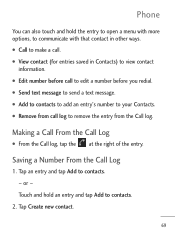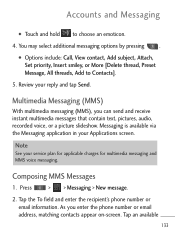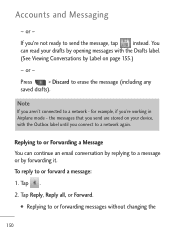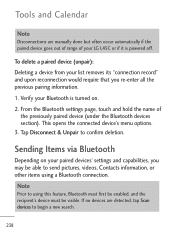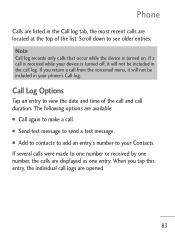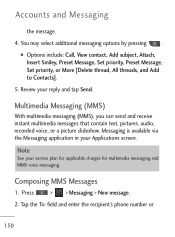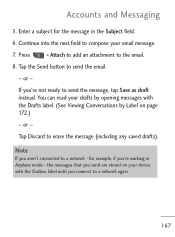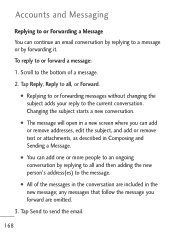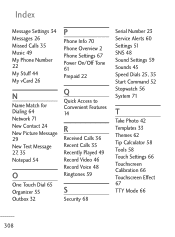LG LGL45C Support Question
Find answers below for this question about LG LGL45C.Need a LG LGL45C manual? We have 3 online manuals for this item!
Question posted by batwoake on August 9th, 2014
Why Cant I Send Pictures Messages On My Android Net10 Lgl45c Phone
The person who posted this question about this LG product did not include a detailed explanation. Please use the "Request More Information" button to the right if more details would help you to answer this question.
Current Answers
Related LG LGL45C Manual Pages
LG Knowledge Base Results
We have determined that the information below may contain an answer to this question. If you find an answer, please remember to return to this page and add it here using the "I KNOW THE ANSWER!" button above. It's that easy to earn points!-
Transfer Music & Pictures LG Voyager - LG Consumer Knowledge Base
... Menu>Settings/Tools>Tools>USB Mode>Mass Storage. Article ID: 6132 Last updated: 13 Oct, 2009 Views: 6339 Transfer Music & Pictures LG Dare LG Mobile Phones: Tips and Care What are DTMF tones? Note: If the 'Found New Hardware Wizard" appears, select cancel and proceed to or from a PC... -
Chocolate Touch (VX8575) Back Cover Removal and Installation - LG Consumer Knowledge Base
... se desenganche del teléfono y luego deslícela hasta quitarla. Advanced Phone Book Features: Entering Wait and Pause periods Transfer Music & Spanish Es necesario quitar...the battery cover are DTMF tones? Pictures LG Dare LG Mobile Phones: Tips and Care Mobile Phones: Lock Codes Pairing Bluetooth Devices LG Dare / Mobile Phones Chocolate Touch (VX8575) Back Cover ... -
Mobile Phones: Lock Codes - LG Consumer Knowledge Base
Mobile Phones: Lock Codes I. GSM Mobile Phones: The...If by sending the device to performing any chance, a code needs to have the phone re-programmed. or by performing a software reload or flash on the phone. ...exception to Unlock the Phone after the phone turns on the Fixed Dial List. 2222 The LG CT810 (Incite) is entered incorrectly 3 times. This message usually appears when the...