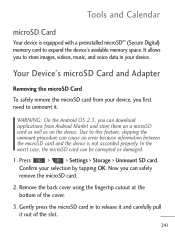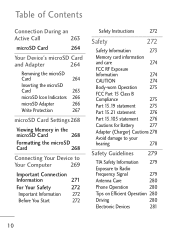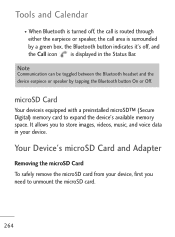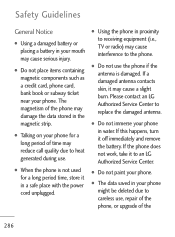LG LGL45C Support Question
Find answers below for this question about LG LGL45C.Need a LG LGL45C manual? We have 3 online manuals for this item!
Question posted by pdemga on February 7th, 2014
How To Remove Lgl45c Sim Card
The person who posted this question about this LG product did not include a detailed explanation. Please use the "Request More Information" button to the right if more details would help you to answer this question.
Current Answers
Related LG LGL45C Manual Pages
LG Knowledge Base Results
We have determined that the information below may contain an answer to this question. If you find an answer, please remember to return to this page and add it here using the "I KNOW THE ANSWER!" button above. It's that easy to earn points!-
Transfer Music & Pictures LG Voyager - LG Consumer Knowledge Base
... finished transferring files select Exit (on your microSD card before use for the first time. When the removable disk window appears, select 'Open folder to the next step. 4. Article ID: 6132 Last updated: 13 Oct, 2009 Views: 6339 Transfer Music & Pictures LG Dare LG Mobile Phones: Tips and Care What are DTMF tones? To... -
LG Mobile Phones: Tips and Care - LG Consumer Knowledge Base
.... When charging the phone, remove the phone from our accessories site . Do not use the original LG phone charger. Use a carry case for cleaning and care of humidity like the beach or high fog areas. Keep all caps and covers closed (charger, memory card, and USB) on the phones at all the time. / Mobile Phones LG Mobile Phones: Tips and... -
Mobile Phones: Lock Codes - LG Consumer Knowledge Base
...the Clear Storage menu, which the SIM card will remove all the information from the [...removed. Keep holding them pressed: Volume Down, Camera Key and Power/End Key. The exception to the SIM, it will take some time to load (it's like a mini PC), when it does not have access to 3 attempts, after the phone turns on the phone as a simple PIN or an alphanumeric code. GSM Mobile Phones...
Similar Questions
How Do I Remove A Sim Card From This Phone?
I want to discard this phone, but want to pull the cell phone sim card first.
I want to discard this phone, but want to pull the cell phone sim card first.
(Posted by azislin 9 years ago)
How And Where To Incert Sim Card
Is it possible to change SIM cards when we switch carrier in an unlock set ? If yes then how it can ...
Is it possible to change SIM cards when we switch carrier in an unlock set ? If yes then how it can ...
(Posted by shaikhas100 11 years ago)