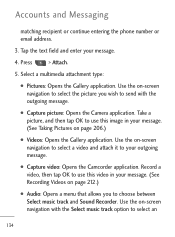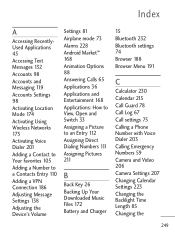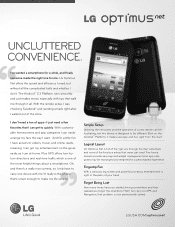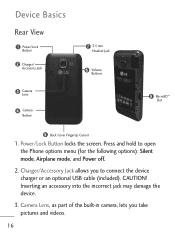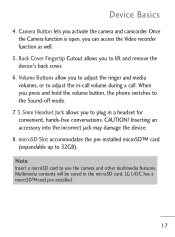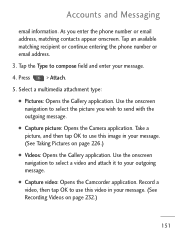LG LGL45C Support Question
Find answers below for this question about LG LGL45C.Need a LG LGL45C manual? We have 3 online manuals for this item!
Question posted by kcbi on April 28th, 2014
How Operate Video Camera On My Lgl45c Phone
The person who posted this question about this LG product did not include a detailed explanation. Please use the "Request More Information" button to the right if more details would help you to answer this question.
Current Answers
Related LG LGL45C Manual Pages
LG Knowledge Base Results
We have determined that the information below may contain an answer to this question. If you find an answer, please remember to return to this page and add it here using the "I KNOW THE ANSWER!" button above. It's that easy to earn points!-
LG Consumer Knowledge Base
Recent articles N1T1 - Categories Appliances TV / Audio / Video PC Monitors Video DVD Data Storage Built-in Ovens Home Theater Cook Top Air Conditioners Microwave oven Air Conditioner Mobile Phones Window Air Washer/Dryer Combo Most viewed Firmware updates Software Updates Optical drive drivers Monitor Driver Install Instructions How do I update the firmware? NAS Manuals, ... -
Programming the Information Display for HDTV Receiver - LG Consumer Knowledge Base
...is Dolby Digital. Article ID: 3233 Views: 505 Using the Program Guide for HDTV Typical Operation for HDTV Remote On-Screen Guide for Set Top Box Various Connection Set ups for LST-...3410A HDTV: Formatting the Display HDTV Receiver Control Panel for the current program. / Video DVD Programming the Information Display for the parental guide control to block programs that the current program... -
Bluetooth Profiles - LG Consumer Knowledge Base
...with a bluetooth hands free headset is pushed and pulled between the mobile phone and another device. Basic imaging (BIP) Basic imaging controls how an enabled device is...mobile handset is an example of non-protected images for compatible devices to gain access to an enabled printing device. Sending JPEG files to retrieve or browse image files from the phone's camera...
Similar Questions
How To Download Videos From My Phone To My Computer?
I would like to know what steps i gotta follow to upload videos from my phone to my pc since pluggin...
I would like to know what steps i gotta follow to upload videos from my phone to my pc since pluggin...
(Posted by joethomas2006 10 years ago)
How Do I Retrieve Archived Messages From My Lg L45c Phone?
(Posted by elgin60me 11 years ago)