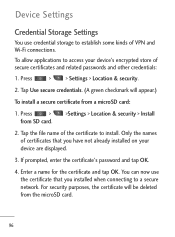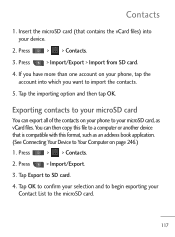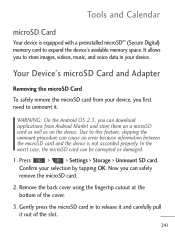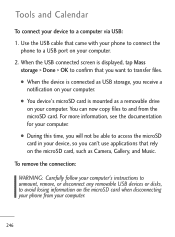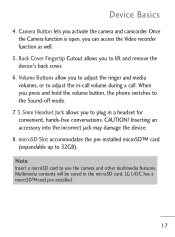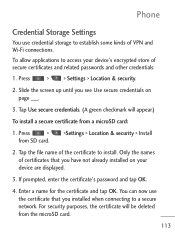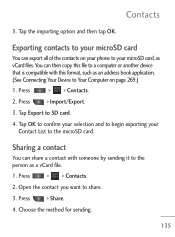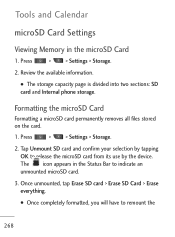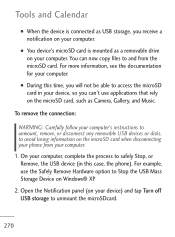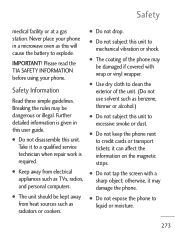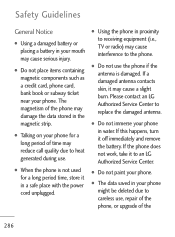LG LGL45C Support Question
Find answers below for this question about LG LGL45C.Need a LG LGL45C manual? We have 3 online manuals for this item!
Question posted by fallPa on April 27th, 2014
What Is The Max Micro Sd Card The Lgl45c Can Use
The person who posted this question about this LG product did not include a detailed explanation. Please use the "Request More Information" button to the right if more details would help you to answer this question.
Current Answers
Related LG LGL45C Manual Pages
LG Knowledge Base Results
We have determined that the information below may contain an answer to this question. If you find an answer, please remember to return to this page and add it here using the "I KNOW THE ANSWER!" button above. It's that easy to earn points!-
Bluetooth Profiles - LG Consumer Knowledge Base
... Rumor 2 Mobile Phones: Lock Codes Transfer Music & This profile allows use would be ...Micro SD memory card inside the LG phone to the mobile handset. This profile allows sending of your name card, phonebook entries, and call history with a compatible headset. An example of phonebook access would be synchronizing a contact list between the mobile phone... -
Transfer Music & Pictures LG Voyager - LG Consumer Knowledge Base
...card (up . * microSD card sold separately: visit www.buywirelessnow.com/lg . 3. The PC will recognize the phone as a removable disk. Copy and paste, or drag and drop, the pictures or music to your microSD card before use... Last updated: 13 Oct, 2009 Views: 6339 Transfer Music & Pictures LG Dare LG Mobile Phones: Tips and Care What are DTMF tones? Tap Menu>Settings/Tools>Tools>... -
Chocolate Touch (VX8575) Back Cover Removal and Installation - LG Consumer Knowledge Base
... to the phone has been turned off before you can install the battery and micro SD card on the ...micro SD en el teléfono. Para instalar la cubierta trasera 1. Article ID: 6454 Views: 1085 What are placed in the phones slots. 2. Sostenga firmemente el teléfono con ambas manos (como desmostrado). 3. Hold the phone securely with both hands (as illustrated) 2. / Mobile Phones...
Similar Questions
Lg305c Micro Sd Card
i have a lg305c phone if i take out the micro sd card out of the phone and put it in another lg305c ...
i have a lg305c phone if i take out the micro sd card out of the phone and put it in another lg305c ...
(Posted by joemayor1 5 years ago)
How To Uninstall And Install A Micro Sd Card In My Lgl45c Net 10 Phone
(Posted by tr0nch 10 years ago)